.svg)
Please note that 'Variables' are now called 'Fields' in Landbot's platform.
Once you successfully applied for WhatsApp API and activated your business phone number(s), the next task on your list is learning how to create WhatsApp message templates. After all, these templates are key elements to leverage WhatsApp automation to its fullest extent.
They play an integral role in driving your WhatsApp efforts to success as their quality dictates how often and how happily your subscribers engage with your WhatsApp chatbot.
In this article, you will learn the rules and best practices of WhatsApp template message creation so you can progress to create a strong growth strategy.
What are the Different Message Types for the WhatsApp API?
Before we dive into the simple but strangely complicated template creation process, let’s have a closer look at what a WhatsApp message template is and all the rules and privileges that make it different from the other messages you can send using WhatsApp API.
Essentially, there are two types of messages you can send to your leads/customers using WhatsApp API Client integration:
- Session Messages
- Message Templates (previously known as Highly Structured Messages or HSM)
Session Messages
Session messages are reactive messages written in response to a customer inquiry. WhatsApp labeled them as “session messages” since they can only be sent within a 24-hour window.
In other words, WhatsApp grants you 24 hours to respond to a user inquiry for free.
Session messages are part of a private conversation between you and your customer and are not subject to a specific format or content rules. You can send text messages, gifs, images, videos, and even voice messages.
Please be aware! If the user initiates the conversation by sending you an unprompted message, the 24-hour window starts when you send a message in response. If the user messages you in response to a template message notification, the 24-hour service window starts counting from the moment you send the notification.
Message Templates
They’re the famous WhatsApp message templates you have heard so much about. They allow businesses to send automated outbound messages, and they are the only way WhatsApp is monetizing the API service.
There are five key things you need to know about Message Templates. They are:
- Proactive & Reusable (common notifications businesses may want to send to users automatically)
- Highly Structured (as their former name implies, they have to comply with very strict structure guidelines)
- Subject to Approval (before they go live, the templates need to be submitted to and pre-approved by WhatsApp)
- Subject to User Opt-In (although there is no limit to the number of templates you can send at once, you can only send them to users who previously agreed to be contacted)
- Personalized Through Variables (template messages, although automated, allow for a level of personalization using simple variables)
- (Optionally) Multi-Lingual (the templates allow you to pre-design the same message in multiple languages to connect with users in different countries)
Before the release of the API solution, WhatsApp Business Accounts could only send up to 256 messages at once to a designated group or broadcast list. In this sense, Message Templates are quite a revolutionary step in the history of WhatsApp as well as one of the most attractive advantages of WhatsApp API.
Let’s look at all those rules that make them so structured!
Rules of Creating WhatsApp Message Templates
There are two “categories” of rules to take into account: Content Rules and Formatting Rules.
Content Rules
To be able to send users automated notifications, you need to format message templates in accordance with WhatsApp policies which are strongly user-centric. In other words, WhatsApp cares more about the value you will be providing to your customers rather than the value they are providing to your business.
And so, promotional and sales-oriented template submissions will be rejected — no exceptions!
To increase your chance of approval make sure that:
- You verify that your message formatting is correct;
- Your use case complies with WhatsApp's Business Policy and WhatsApp Commerce Policy.
- Your Message Template actually fits the use case you have submitted;
- You choose the most relevant category for your use case among the different template types. It should fall under one of these categories: account update, alert update, appointment update, issue resolution, payment update, personal finance update, reservation update, shipping update, or ticket update;
You will very likely be rejected if your template:
- Asks for reviews or surveys;
- Advertises products, services, or events the customer may like;
- Contains content that violates WhatsApp’s Commerce Policy;
- Contains potentially threatening or abusive content;
- The template is formatted incorrectly.
It’s best to keep Meta's official Message Template Guidelines at hand!
Formatting Rules
There are specific formatting rules for both the title and content of your template.
Template Name
The WhatsApp message template name can only include lowercase alphanumeric characters and underscores.
Example: shipping_update | order_followup1
To speed up the approval process, WhatsApp advises businesses to use descriptive names for their templates rather than random ones like “message_124a.” This makes it easier for the person approving your message and for you, who will have to manage a sea of other templates.
Parameters
If you want to use variables collected from your WhatsApp audience, you can use the following placeholder to submit them in your Message Templates: {{number_parameter}}, like so: {{1}}, {{2}}, etc.
When using variable parameters in Message Templates, you'll be able to add a sample text value for each parameter before submitting it:
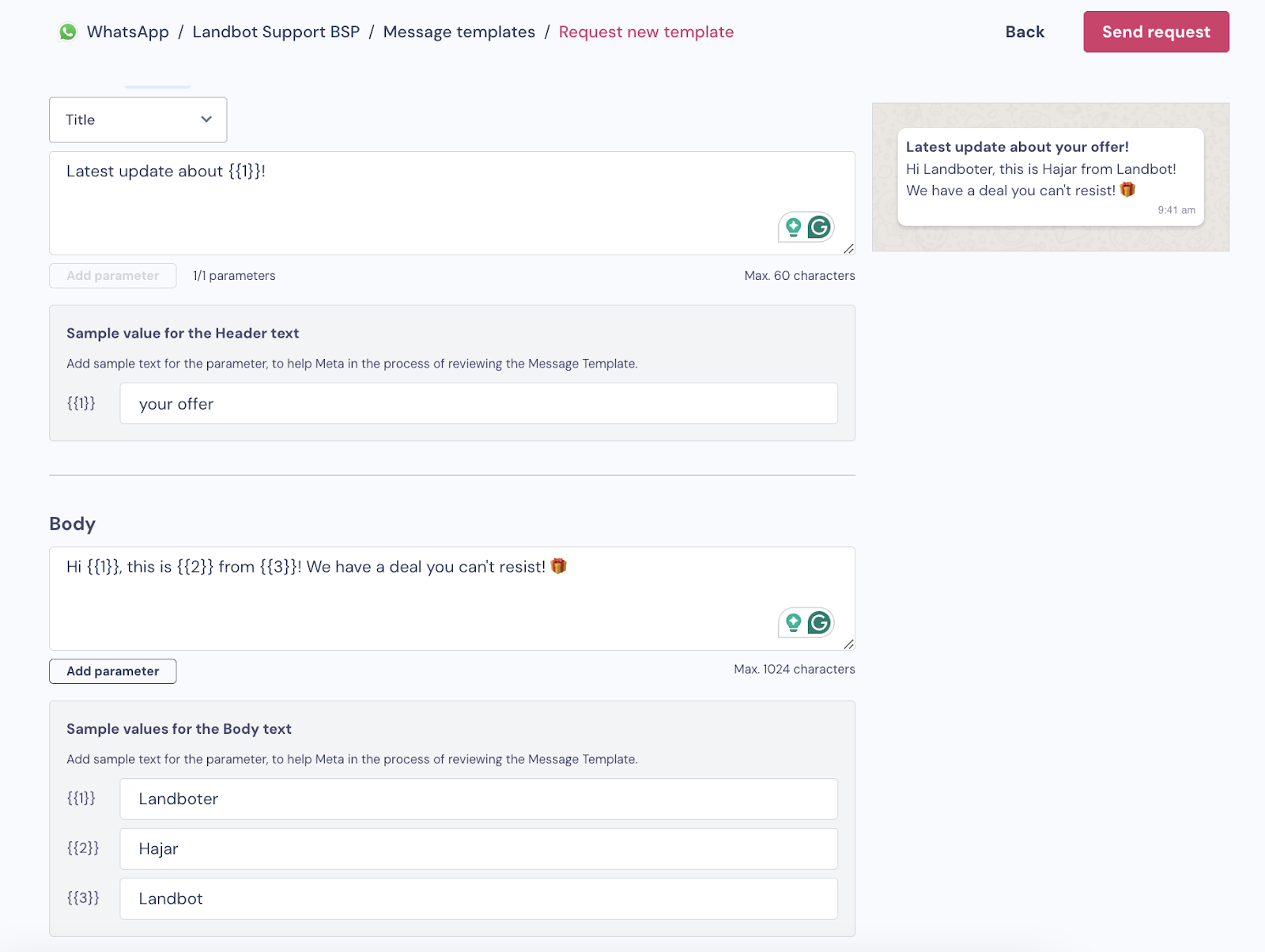
Once it is approved, when sending the template to your users, you can add the variable parameters to the template by typing @name_of_variable to add dynamic values:
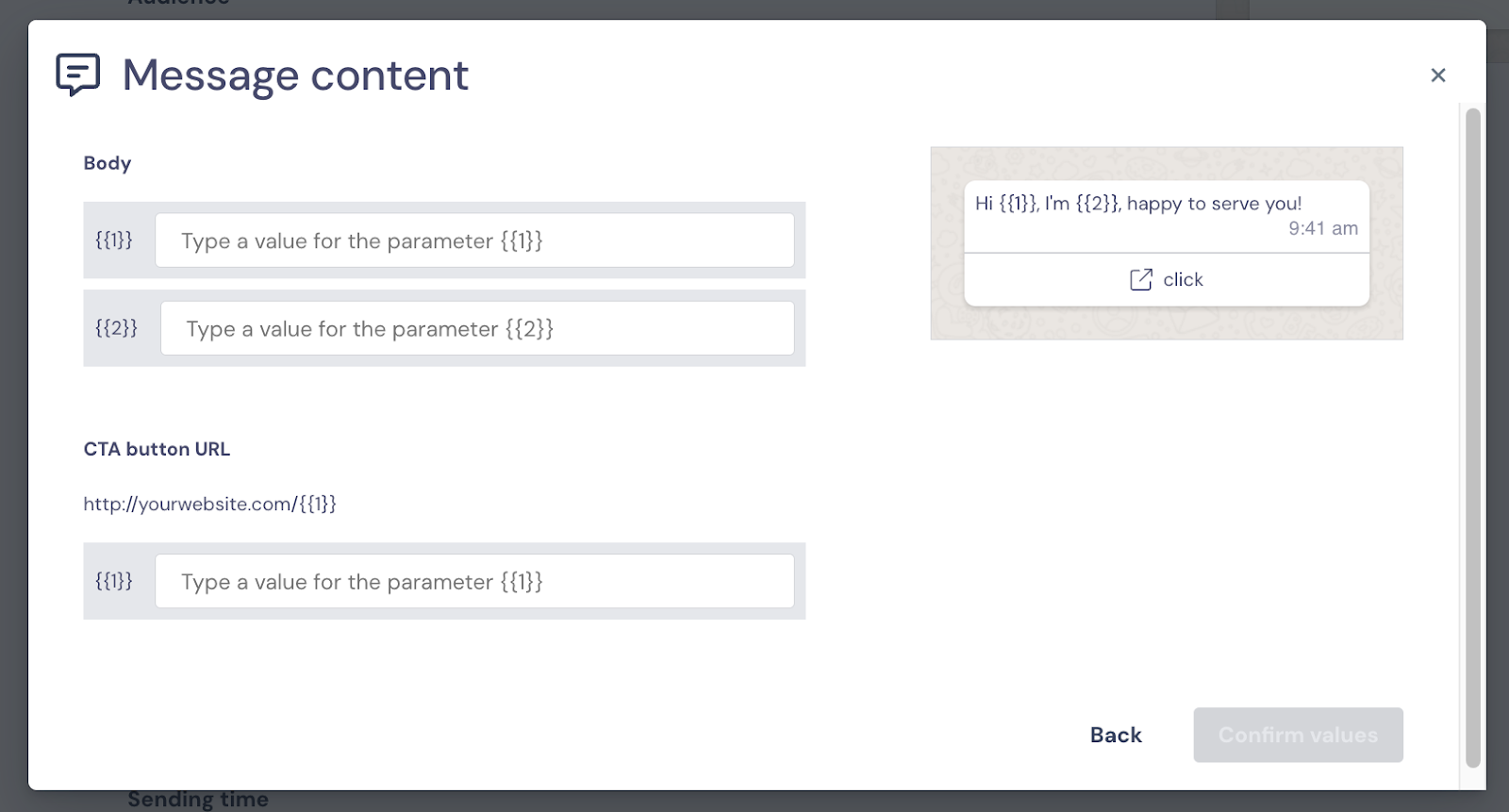
Header
Including a header in your Message Template is optional. If you opt to have one, you can choose between four options when adding it to your Message Template:
- Title (text): The text header has a character limit of 60 characters, including parameters. If you try to add more characters, the message delivery will fail.
- Image and documents: You can create a Message Template with an image or document as the header. The file must be publicly accessible and less than 30MB in size.
- Video: You can use a video as a header, too. However, only MP4 files are supported, and they can’t exceed 16MB in size.
Body
The body is mandatory, as it makes up your actual message. It should only contain text, parameters, emojis, and formatting (bold, italic, strikethrough, and monospace).
The number of parameters allowed in the body is unlimited, but the character limit can't exceed 1024 when sending the message template. If using parameters in the body, they may contain as many characters as you want, as long as the total body length does not exceed the 1024-character limit.
Footer
Including a footer in your Message Template is optional. It may only contain text and is limited to 60 characters. Here’s what it looks like:
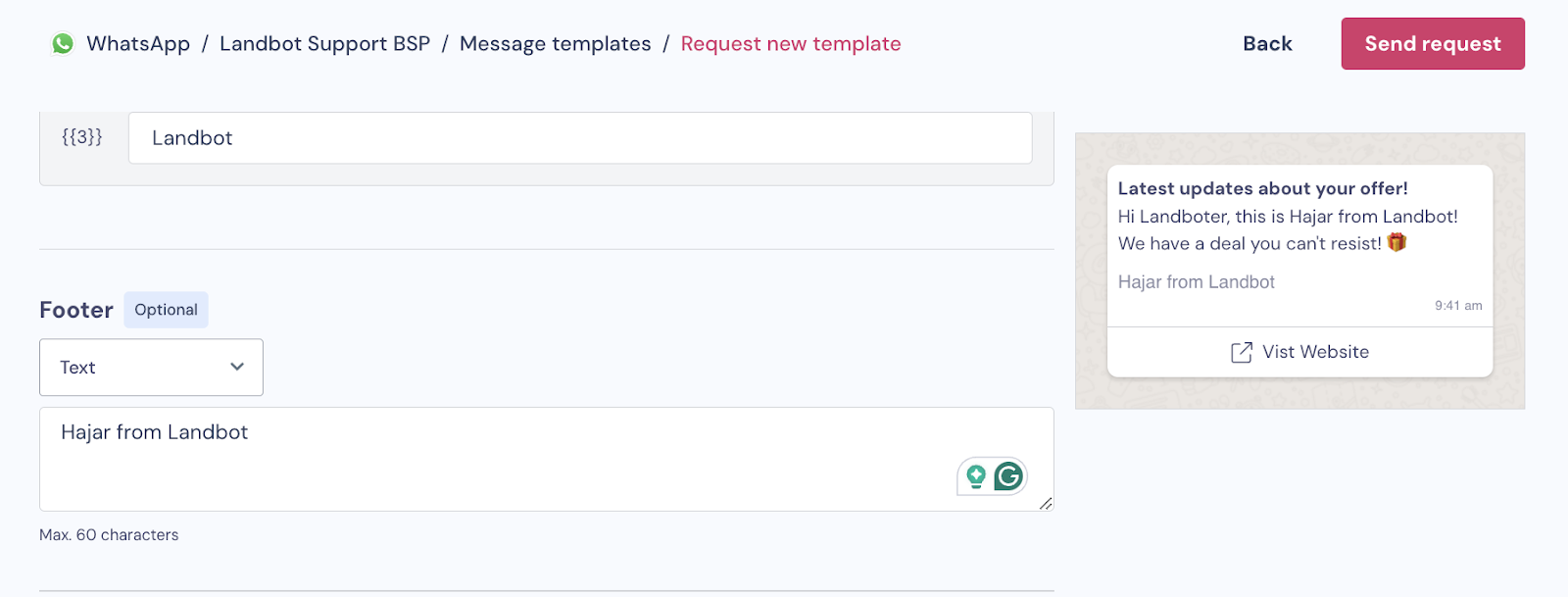
Buttons
Buttons are also optional. You can either add call-to-action buttons or quick reply buttons. If you want to send a call to action, you can’t send a quick reply in the same template and vice versa.
- Call-to-action buttons: they allow the user to call a specific phone number or go to a specific URL. If using the first, the button text and phone number are mandatory fields. If using a URL, the button text and URL are required fields for template creation. A single Message Template can have a maximum of 1 phone and 1 URL call-to-action button.
- Quick reply buttons: they allow the users to easily respond to a message template with up to 3 predefined answers. For quick reply buttons, all that is required is the button text with a limit of 25 characters.
How Can You Submit a WhatsApp Message Template?
The process of submitting your HSM templates varies depending on whether you are working with a provider or independently.
In our article about how to apply for WhatsApp Business API, we mentioned that you may either apply directly via the Facebook application form or through a provider who manages the application for you. If you are managing your API directly, you can create and submit your HSM template via your Facebook Business Account.
However, if you are using a provider like Landbot (because you like to have your WhatsApp chatbots, live chat, and message campaigns under one roof), you can rely on the internal Message Templates submission system.
Submitting Message Templates Through Landbot
The submission process differs from provider to provider. At Landbot, we created a process that simplifies and streamlines the creation, submissions, and approval of the HSM template so you can get your campaigns out in short order.
To manage or request HSM Templates inside the Landbot app, access the Channels manager by clicking on the respective icon in the left-side navigation bar. Next, click on your WhatsApp Business channel and then select “Message Templates”.

To create a new WhatsApp Message Template click the “Request Message Templates” button in the right corner.
A window will pop up and ask you for the basic details:
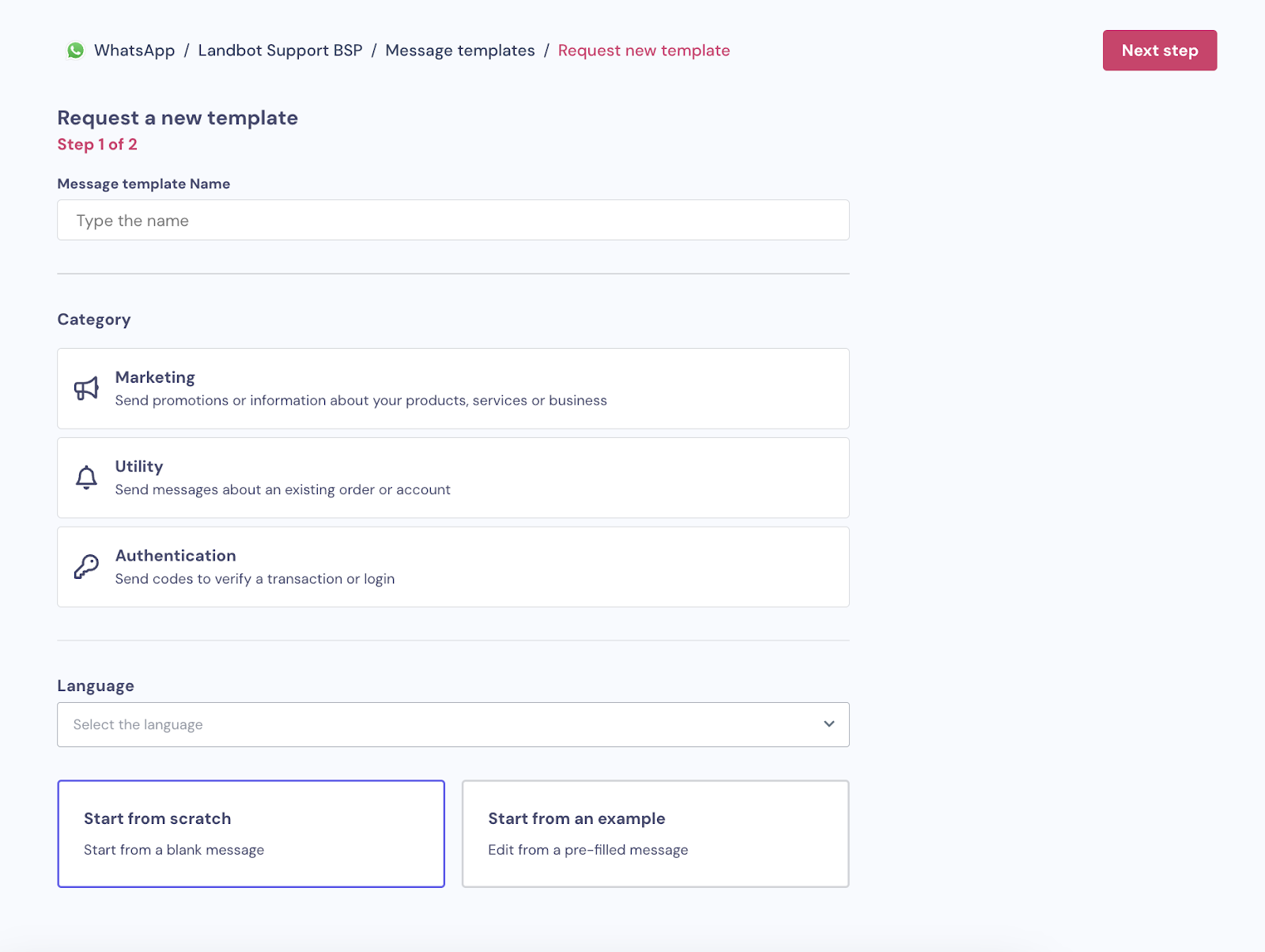
Message Template Name
It must have a maximum of. 512 characters containing only lowercase letters, numbers, and underscores. No spaces or other characters are allowed. You also can’t use the same name for more than one Message Template.
Category
Selecting a Message Template category makes it easier for WhatsApp to review and approve your template by providing context for how the message template will be used.
The categories to choose from are:
- Marketing conversations: include promotional offers, product announcements, and more to increase awareness and engagement;
- Utility conversations: include account updates, order updates, alerts, and more to share important information.
- Authentication conversations: include codes that allow your customers to securely access their accounts (not available via Landbot at the moment.)
Language
Finally, when creating a new Message Template, you must choose a language code. The language codes are described in Meta's page.
You can create Message Templates in as many languages as you want. However, when translating the template into multiple languages, please be sure to use the same message template name.
You can also choose to start a Message Template from scratch or edit a pre-existing Template.
When done, click NEXT.
You will be redirected to the second step of the submission process which consists of four fields:
- Header (Optional)
- Body (Required)
- Footer (Optional)
- Buttons (Optional)
As you fill in the template fields following the formatting rules mentioned previously, the preview of your message will appear on the right side of the pop-up field:
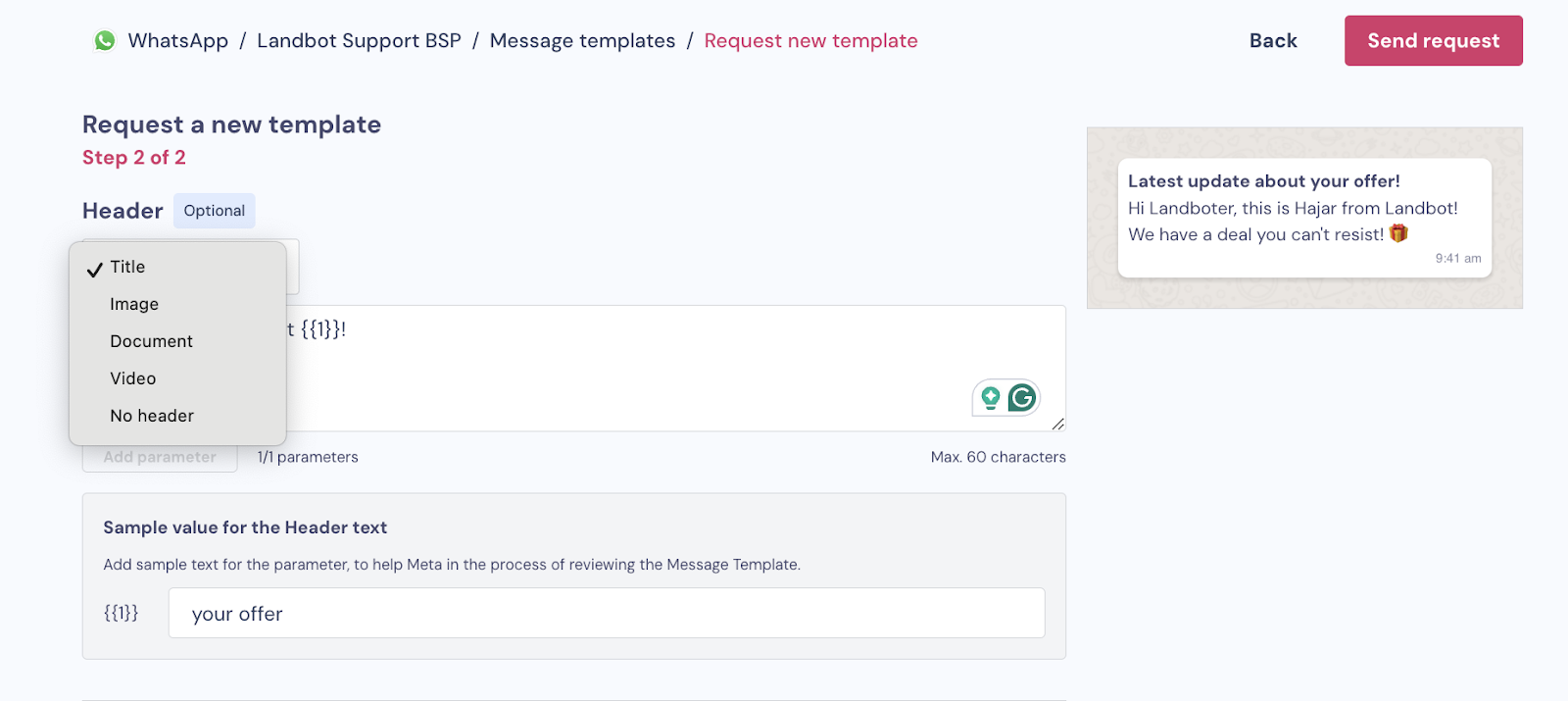
Once you are done, simply click SUBMIT and await approval.
You’ll be able to monitor the status of the template on the main dashboard:

Reasons Your WhatsApp Message Templates Can be Rejected & Troubleshooting
There are a few reasons why WhatsApp rejects your Message Templates. Let’s look at the most common ones.
The message template is regarded as promotional if it:
- offers a free gift and/or coupon codes;
- tries to upsell;
- bids for cold calls (e.g., “Is this a good time to talk?”);
- sends a survey or poll to collect data;
- includes certain words or phrases that make the template sound promotional (even if there is nothing wrong with the content of the template.)
The message template includes floating parameters. Floating parameters refer to lines with only variable parameters and no text which makes it hard to judge what’s the nature of the message. Parameters need to be surrounded with information so the intent is clear.
The message template has faulty formatting, for example:
- Features spelling mistakes;
- Includes incorrect variable parameters format such as missing curly braces.
The message template contains potentially threatening or abusive content, for example:
- Threatens users with legal action;
- Threatens users if they don't pay back their loans.
Examples of Approved & Rejected Message Templates
Are you starting to feel you could create WhatsApp message templates without much trouble?
Good, but we advise you to stay cautious!
In practice, things can get a little tricky, and the differences between what is approved or rejected are very nuanced.
Let’s look at a few examples!
Welcome Message
Rejected:
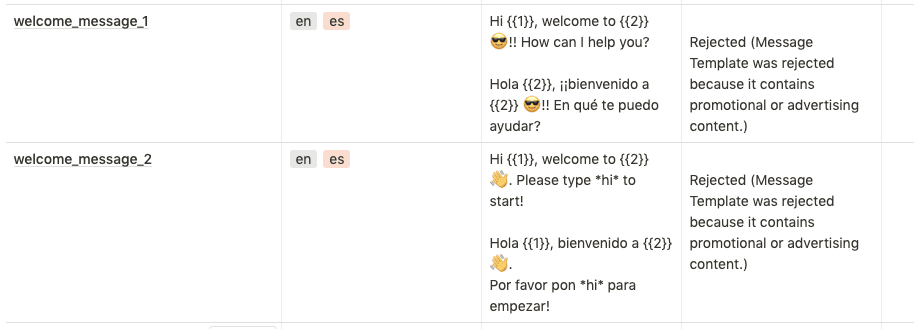
Approved:
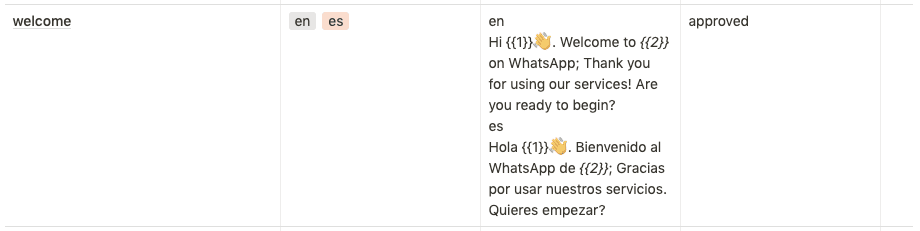
Follow-up
Rejected:
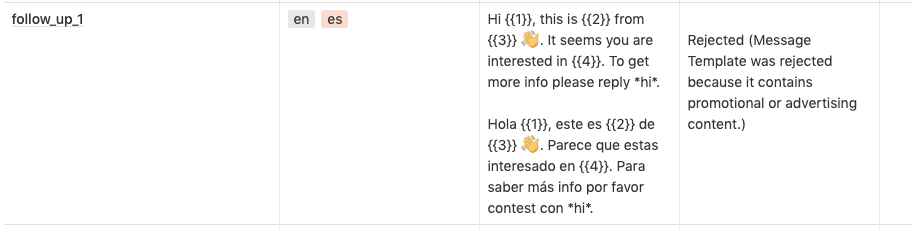
Approved:
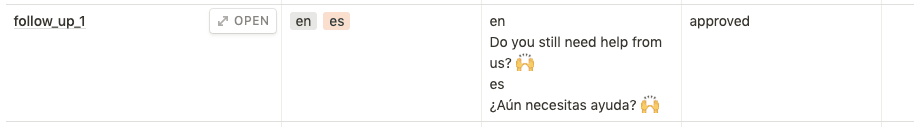
Newsletter
Rejected:
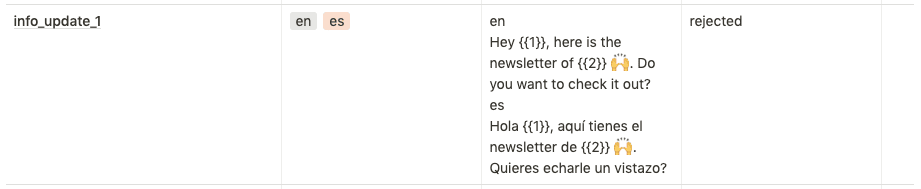
Approved:
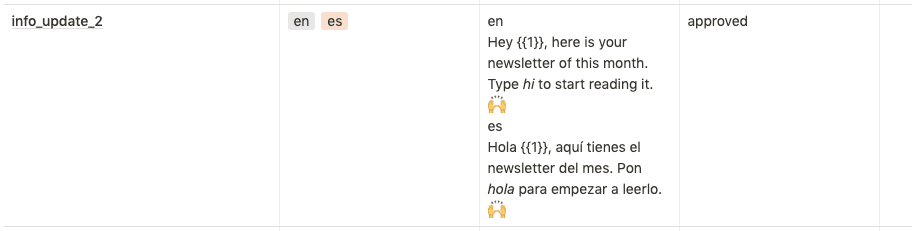
In a lot of cases, the differences are minuscule and sometimes it’s not even that clear why one message is OK while the other is not. Thankfully, the WhatsApp team is usually quick to get back to you. If you are still not sure how to put together your first templates, check out our list of WhatsApp message template examples by industry.
All in all, when submitting WhatsApp message templates, it is best to have patience and make sure to double check that everything is according to the necessary formatting and respects WhatsApp guidelines.
Sending WhatsApp Message Template Campaigns
As with the submission process, the management, and sending of your HSM templates will be different if you applied directly or are working with a provider.
Direct applicants can manage their WhatsApp template set up and sending via their WhatsApp Manager inside their Facebook Business account. In this case, the process is a bit more technical and you will probably need the help of a developer to start sending your message templates.
On the other hand, when working with an intermediary, you will be managing your account via the dashboard of your service provider.
For example, to send a WhatsApp campaign with Landbot you simply need to access your WhatsApp Business channel, click on the “Campaigns” section and press the “New Campaign” button.
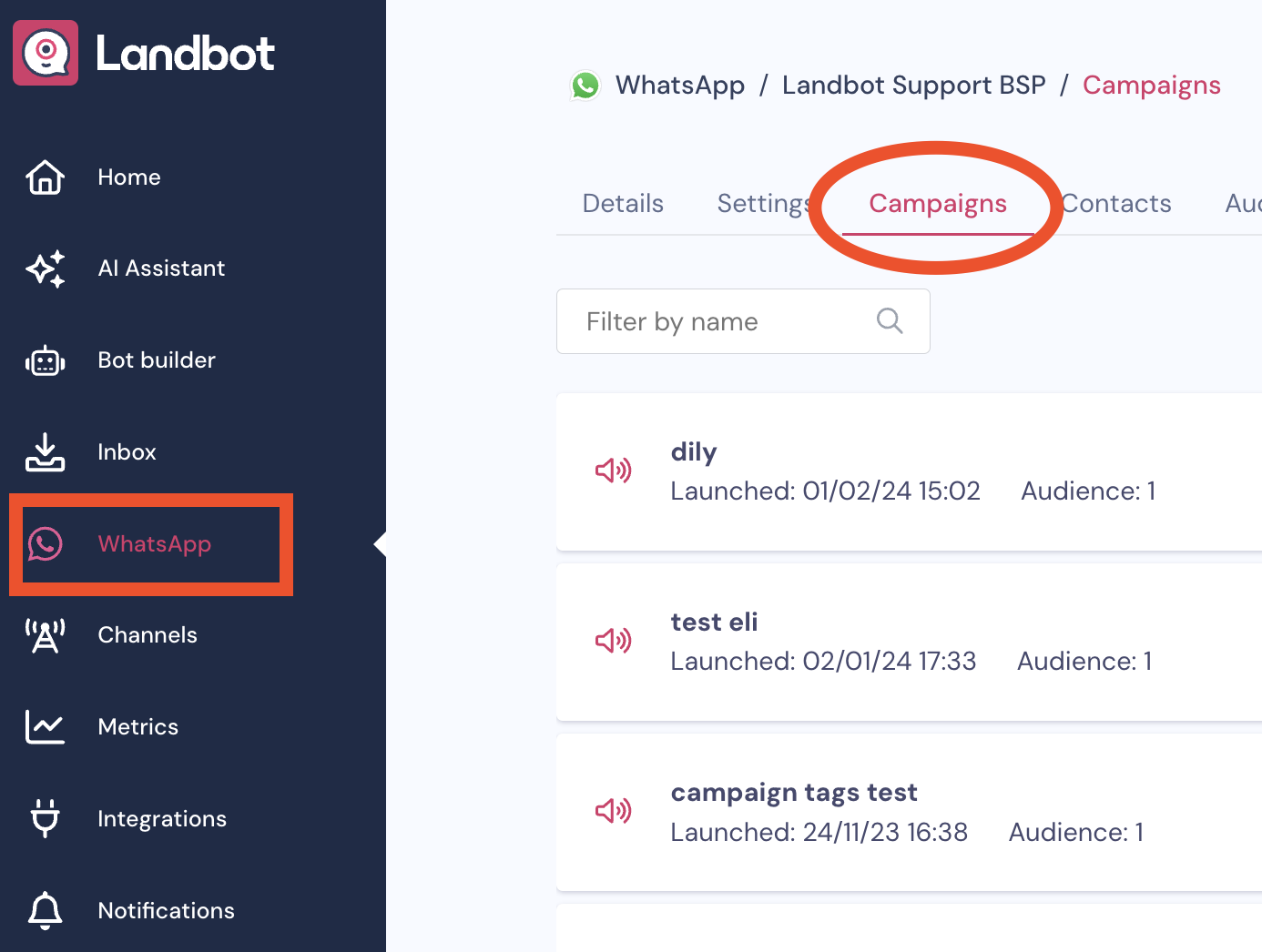
You will be redirected to a campaign setup page.
Here, all you need to do is:
- Create campaign name;
- Select the audience you have previously created in the Audiences section of your WhatsApp channel;
- Define the Content by selecting one of your approved WhatsApp templates OR request a new template;
- Select if to connect the campaign with a WhatsApp chatbot — if YES, select the relevant chatbot that will reply to the user once they engage with the template (optional);
- Assign a new variable to campaign participants (single out those who engage for other more specific campaigns or chatbot flows) (optional);
- Send or Schedule the campaign.
Once you set up your campaign it will appear on the list in the main Campaigns Section.
WhatsApp Campaign Examples
Curious to see what WhatsApp Message Templates look like in action? Here you’ll find two examples:
Convosight
Convosight is a global community management and monetization platform that enables community leaders to become community entrepreneurs. It helps community leaders connect with brands easily and earn a sustainable income through campaigns with them.
By adding WhatsApp campaigns to their community marketing strategy, they were able to scale community campaigns 4x. WhatsApp automation has additionally helped the team achieve more without adding additional headcount, resulting in a 300% increase in operational efficiency.
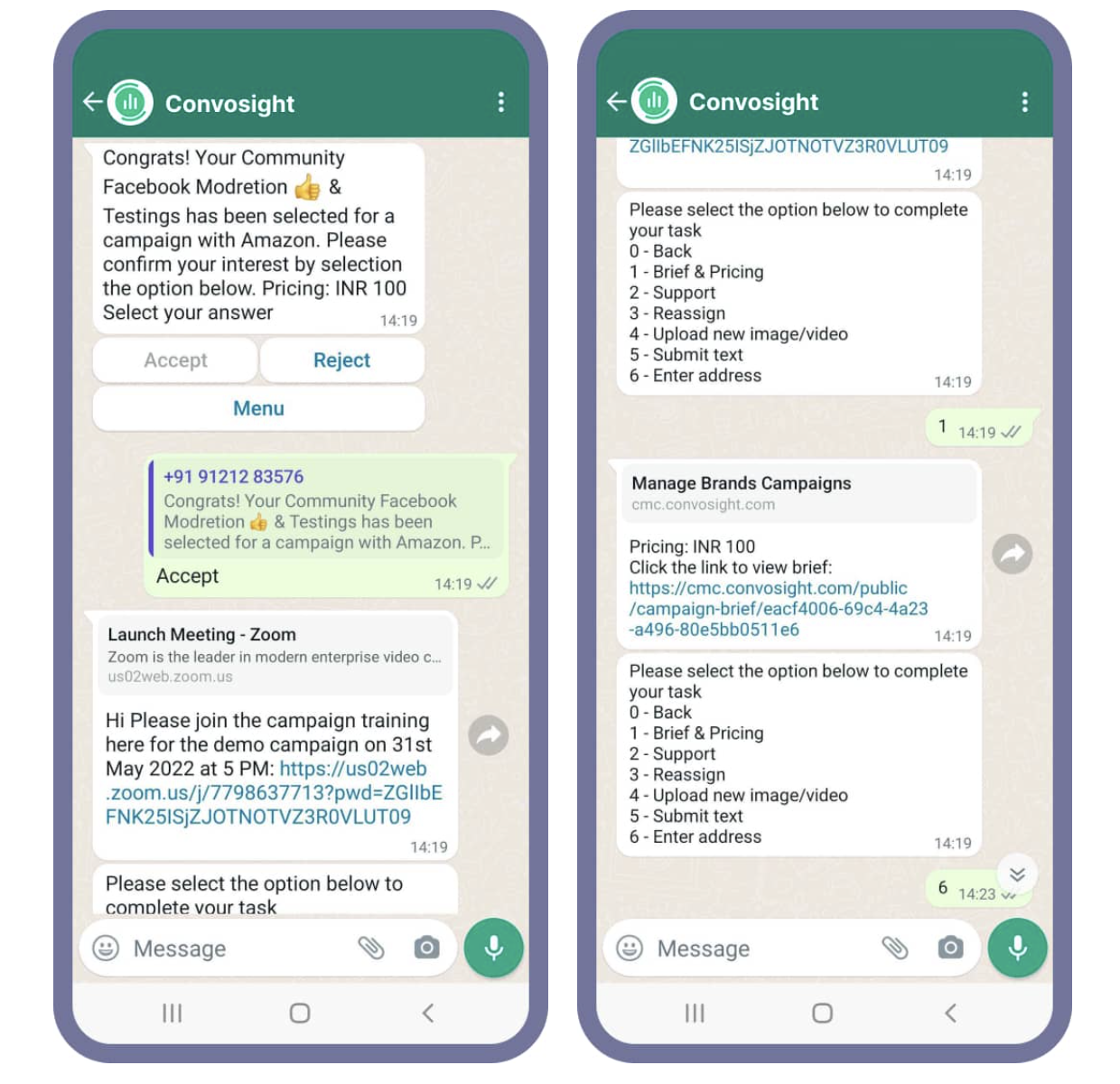
Landbot’s Ungated Conversations Channel
Subscribe to our Ungated Conversations WhatsApp channel for exclusive AI lead management content to help you close more deals and retain customers.
As for what you can expect from the channel, here’s a sneak peek:
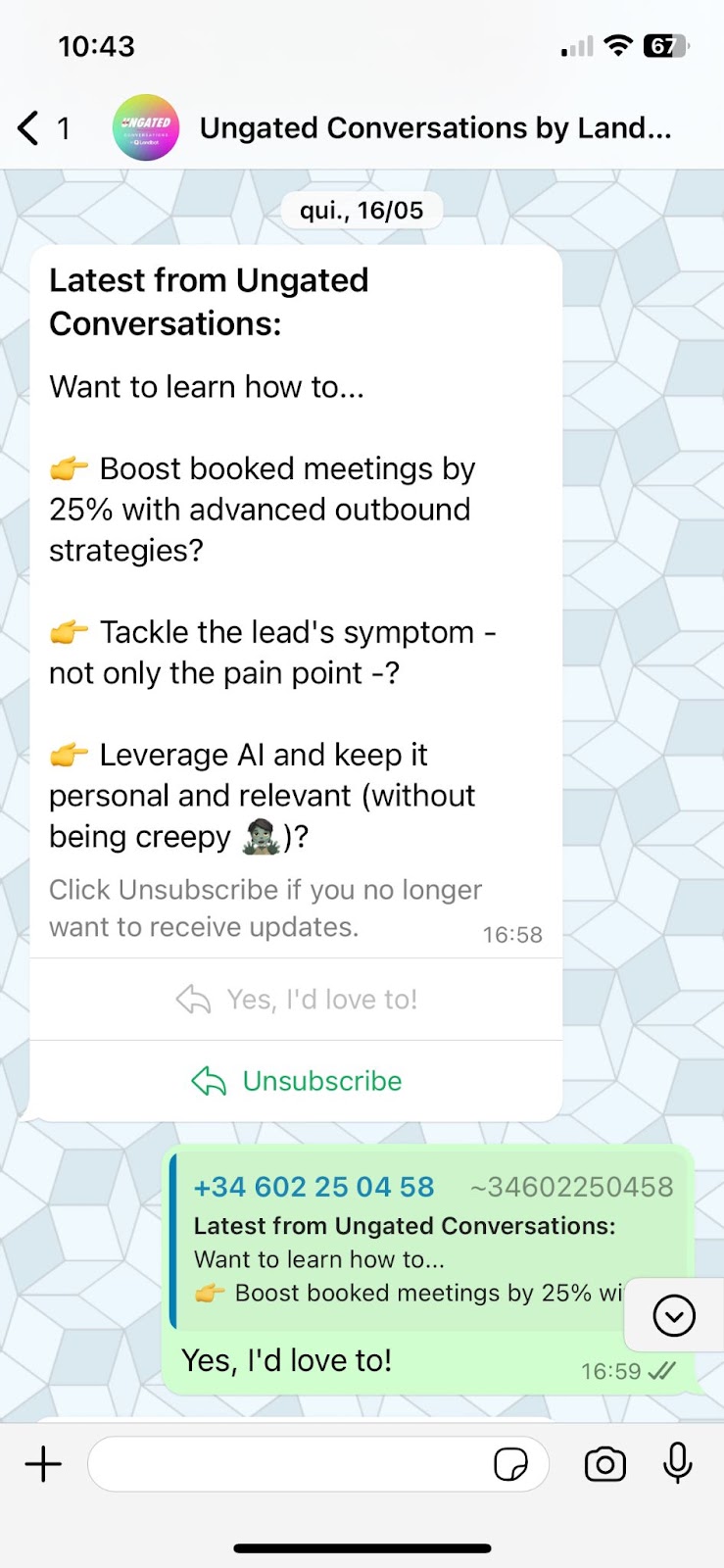
WhatsApp Message Template Pricing
It’s no secret that allowing businesses to send notifications is the first time ever WhatsApp monetized its services.
In essence, WhatsApp Business API integration is free. You only pay when sending out proactive message templates. The word “proactive” is important here since even a message template can be free if it is in response to a query received less than 24-hours ago.
The price of template messages is influenced by two factors:
- The volume of template messages delivered to a given country or region in a calendar month;
- Country code of the message recipient.
You can verify the costs on the official List Price Schedule featured in the Facebook for Developers documents.
Naturally, there will be additional costs for businesses working with WhatsApp solution providers depending on the provider which usually works on a subscription basis.
WhatsApp Message Template Wrap-Up
So, this is our guide on how to create message templates for WhatsApp!
In case you are interested in applying for the WhatsApp API solution with Landbot, click on the “Get a demo” button below to get in touch with our sales team.
If not, keep your eyes peeled on our blog for more WhatsApp-related content about marketing opportunities, lead generation, chatbot, and more!
FAQs
What are WhatsApp message templates?
WhatsApp message templates are pre-approved message formats sent by businesses via the WhatsApp Business API to communicate with customers outside the 24-hour support window. They are commonly used for sending notifications, updates, and alerts to customers who have opted in to receive them. WhatsApp message templates must be pre-approved by WhatsApp.
How do I create a WhatsApp message template?
If you are managing your WhatsApp Business API directly, you can create and submit your template via your Facebook Business Account. If you are using a provider like Landbot, you can rely on the internal Message Templates system that simplifies and streamlines the creation, submissions, and approval of your WhatsApp message templates.
What are WhatsApp message template best practices?
When creating WhatsApp message templates, you should:
- Verify that your message formatting is correct;
- Comply with the WhatsApp Business Policy and WhatsApp Commerce Policy;
- Ensure your Message Template fits the use case you have submitted;
- Choose the most relevant template category for your use case.
What are the common reasons for template rejection?
WhatsApp rejects message templates that don’t follow WhatsApp’s formatting and content rules.
Templates are likely to be rejected if they:
- Ask for reviews or surveys;
- Include promotional messages and advertisements;
- Contain content that violates WhatsApp’s Commerce Policy;
- Contain potentially abusive content or threatening content;
- Are formatted incorrectly.
How long does it take for WhatsApp message templates to be approved?
Typically 24-48 hours. If your template complies with WhatsApp's guidelines, it is more likely to be approved quickly. If you want to use a message template for a timed WhatsApp campaign, make sure to submit it for approval ahead of time.


.avif)
.avif)



.avif)
.avif)
%20(1).png)
.avif)


%20(1).png)
%20(1).png)
