How a community marketing platform increased its team efficiency by 300%
Convosight is a global community management and monetization platform that enables community leaders to become community entrepreneurs. It helps community leaders connect with brands easily and earn a sustainable income through campaigns with them.
.avif)
Convosight is a community management platform on a mission to enable community creators to generate sustainable income from their communities.
India 🇮🇳
100+
SaaS Martech
There are over half a billion engaged users across online communities on Facebook today, created by individuals, influencers, or businesses around common interests or pain points. These groups are some of the most engaged channels on social media, but a lack of monetization tools has prevented community admins from adequately growing and sustaining them.
Convosight is built with a vision to empower community leaders to become independent and start their entrepreneurial journey enabling them to monetize their communities through brand partnerships.
It uses the power of data analytics and machine learning to help admins and brands to connect and engage meaningfully.
Today 50,000+ communities use Convosight to manage over 500 million members across 75+ countries and monetize with brands sustainably.
The company currently works with some of the world's largest Fortune 100 companies helping the brands build & connect with meaningful communities and engage better with their current and potential consumers in these communities.
There are over half a billion engaged users across online communities on Facebook today, created by individuals, influencers, or businesses around common interests or pain points. These groups are some of the most engaged channels on social media, but a lack of monetization tools has prevented community admins from adequately growing and sustaining them.
Convosight is built with a vision to empower community leaders to become independent and start their entrepreneurial journey enabling them to monetize their communities through brand partnerships.
It uses the power of data analytics and machine learning to help admins and brands to connect and engage meaningfully.
Today 50,000+ communities use Convosight to manage over 500 million members across 75+ countries and monetize with brands sustainably.
The company currently works with some of the world's largest Fortune 100 companies helping the brands build & connect with meaningful communities and engage better with their current and potential consumers in these communities.

Automating a complex process of brand campaign execution to community admins
Each community marketing campaign involves numerous touchpoints with at least 50 to 100 community leaders and “Required” brand solution managers to correspond with each community admin over emails and manually on Whatsapp to orchestrate a successful campaign.
It’s complicated - The Community Marketing campaign process
Like any other marketing campaign, a community marketing campaign process involves multiple stages spanning many touchpoints and stakeholders. It involves a partner brand, a Convosight brand solutions manager, and considerable community leaders.
.avif)
.avif)
.avif)
.avif)
.avif)
.avif)
.avif)
.avif)
.avif)
.avif)
.avif)
.avif)
.avif)
.avif)
.avif)
.avif)
.avif)
.avif)
.avif)
.avif)
.avif)
.avif)
.avif)
.avif)
.avif)
.avif)
Unscalable team operations
Every new brand partner that Convosight onboarded took them one step closer to empowering communities to become financially independent. However, it was overwhelming for the brand solutions team to coordinate with each community leader separately for upcoming campaigns as it involved repeating redundant steps & guidelines. The team knew distributing hundreds of campaigns daily required automation and process efficiency.

Aditya Ahluwalia | Product Owner - Convosight
Using email notifications to automate the process
Since the process required automation and improving outreach, the team's go-to channel for automation was email. However, it came with its challenges - low click rate & deliverability issues due to spam. It prompted the team to look for less crowded & frictionless channels with higher penetration in their target audience.


WhatsApp automation to create a frictionless and self-serve campaign execution process for community leaders
WhatsApp has become the Internet’s second home in India and leads as a digital and social media communication channel. It is now embedded so deeply into the nation’s culture that it has progressed beyond being just an instant messaging service.
For communities, it has been helping weave and bring people together online from the country’s remote and non-urban regions. It provides a platform for connecting and building 1:1 relationships, getting information on daily affairs, or acting as an entertainment source.
WhatsApp - Comfort, Experience & Accessibility
The team at Convosight identified two problem statements:
1 - How to create an ecosystem which enables non-technical community admins to use the Convosight platform and run brand campaigns at scale?
2 - How to make the campaign execution process for community admins frictionless?
These problem statements required educating and guiding community admins throughout the campaign execution and delivery process on a channel they use often.

Solving these pointed them towards the most loved chat channel worldwide that promises automation, reach, and a friendly conversational experience - WhatsApp.
The Process - Automating the campaign operations lifecycle
The Convosight team initially built a WhatsApp chatbot for support and transactional notifications using Landbot's no code drag & drop builder.
In the next iteration, the team went further and created a two-way sync with Convosight's internal Campaign management dashboard (Web interface) using the Landbot API. This integration enabled the campaign managers to easily create, review, manage and approve campaigns from within the internal dashboard.
A step-by-step representation of the WhatsApp campaign process is as follows:
Step 1 - Community selection & outreach
When the internal team creates a campaign, they choose what communities will be part of it. Once the communities are selected, the campaign manager sends a proposal, and an automated notification for campaign acceptance goes to the admins.

Step 2 - Campaign acceptance & brief

On acceptance, a campaign brief is shared highlighting the campaign assets - Images, Text, and Video.
Step 3 - Admin address addition
WhatsApp automation to create a frictionless and self-serve campaign execution process for community leaders
WhatsApp has become the Internet’s second home in India and leads as a digital and social media communication channel. It is now embedded so deeply into the nation’s culture that it has progressed beyond being just an instant messaging service.
For communities, it has been helping weave and bring people together online from the country’s remote and non-urban regions. It provides a platform for connecting and building 1:1 relationships, getting information on daily affairs, or acting as an entertainment source.
WhatsApp - Comfort, Experience & Accessibility
The team at Convosight identified two problem statements:
1 - How to create an ecosystem which enables non-technical community admins to use the Convosight platform and run brand campaigns at scale?
2 - How to make the campaign execution process for community admins frictionless?
These problem statements required educating and guiding community admins throughout the campaign execution and delivery process on a channel they use often.

Solving these pointed them towards the most loved chat channel worldwide that promises automation, reach, and a friendly conversational experience - WhatsApp.
The Process - Automating the campaign operations lifecycle
The Convosight team initially built a WhatsApp chatbot for support and transactional notifications using Landbot's no code drag & drop builder.
In the next iteration, the team went further and created a two-way sync with Convosight's internal Campaign management dashboard (Web interface) using the Landbot API. This integration enabled the campaign managers to easily create, review, manage and approve campaigns from within the internal dashboard.
A step-by-step representation of the WhatsApp campaign process is as follows:
Step 1 - Community selection & outreach
When the internal team creates a campaign, they choose what communities will be part of it. Once the communities are selected, the campaign manager sends a proposal, and an automated notification for campaign acceptance goes to the admins.

Step 2 - Campaign acceptance & brief

On acceptance, a campaign brief is shared highlighting the campaign assets - Images, Text, and Video.
Step 3 - Admin address addition
WhatsApp automation to create a frictionless and self-serve campaign execution process for community leaders
WhatsApp has become the Internet’s second home in India and leads as a digital and social media communication channel. It is now embedded so deeply into the nation’s culture that it has progressed beyond being just an instant messaging service.
For communities, it has been helping weave and bring people together online from the country’s remote and non-urban regions. It provides a platform for connecting and building 1:1 relationships, getting information on daily affairs, or acting as an entertainment source.
WhatsApp - Comfort, Experience & Accessibility
The team at Convosight identified two problem statements:
1 - How to create an ecosystem which enables non-technical community admins to use the Convosight platform and run brand campaigns at scale?
2 - How to make the campaign execution process for community admins frictionless?
These problem statements required educating and guiding community admins throughout the campaign execution and delivery process on a channel they use often.

Solving these pointed them towards the most loved chat channel worldwide that promises automation, reach, and a friendly conversational experience - WhatsApp.
The Process - Automating the campaign operations lifecycle
The Convosight team initially built a WhatsApp chatbot for support and transactional notifications using Landbot's no code drag & drop builder.
In the next iteration, the team went further and created a two-way sync with Convosight's internal Campaign management dashboard (Web interface) using the Landbot API. This integration enabled the campaign managers to easily create, review, manage and approve campaigns from within the internal dashboard.
A step-by-step representation of the WhatsApp campaign process is as follows:
Step 1 - Community selection & outreach
When the internal team creates a campaign, they choose what communities will be part of it. Once the communities are selected, the campaign manager sends a proposal, and an automated notification for campaign acceptance goes to the admins.

Step 2 - Campaign acceptance & brief

On acceptance, a campaign brief is shared highlighting the campaign assets - Images, Text, and Video.
Step 3 - Admin address addition
WhatsApp automation to create a frictionless and self-serve campaign execution process for community leaders
WhatsApp has become the Internet’s second home in India and leads as a digital and social media communication channel. It is now embedded so deeply into the nation’s culture that it has progressed beyond being just an instant messaging service.
For communities, it has been helping weave and bring people together online from the country’s remote and non-urban regions. It provides a platform for connecting and building 1:1 relationships, getting information on daily affairs, or acting as an entertainment source.
WhatsApp - Comfort, Experience & Accessibility
The team at Convosight identified two problem statements:
1 - How to create an ecosystem which enables non-technical community admins to use the Convosight platform and run brand campaigns at scale?
2 - How to make the campaign execution process for community admins frictionless?
These problem statements required educating and guiding community admins throughout the campaign execution and delivery process on a channel they use often.

Solving these pointed them towards the most loved chat channel worldwide that promises automation, reach, and a friendly conversational experience - WhatsApp.
The Process - Automating the campaign operations lifecycle
The Convosight team initially built a WhatsApp chatbot for support and transactional notifications using Landbot's no code drag & drop builder.
In the next iteration, the team went further and created a two-way sync with Convosight's internal Campaign management dashboard (Web interface) using the Landbot API. This integration enabled the campaign managers to easily create, review, manage and approve campaigns from within the internal dashboard.
A step-by-step representation of the WhatsApp campaign process is as follows:
Step 1 - Community selection & outreach
When the internal team creates a campaign, they choose what communities will be part of it. Once the communities are selected, the campaign manager sends a proposal, and an automated notification for campaign acceptance goes to the admins.

Step 2 - Campaign acceptance & brief
On acceptance, a campaign brief is shared highlighting the campaign assets - Images, Text, and Video.
Step 3 - Admin address addition
WhatsApp automation to create a frictionless and self-serve campaign execution process for community leaders
WhatsApp has become the Internet’s second home in India and leads as a digital and social media communication channel. It is now embedded so deeply into the nation’s culture that it has progressed beyond being just an instant messaging service.
For communities, it has been helping weave and bring people together online from the country’s remote and non-urban regions. It provides a platform for connecting and building 1:1 relationships, getting information on daily affairs, or acting as an entertainment source.
WhatsApp - Comfort, Experience & Accessibility
The team at Convosight identified two problem statements:
1 - How to create an ecosystem which enables non-technical community admins to use the Convosight platform and run brand campaigns at scale?
2 - How to make the campaign execution process for community admins frictionless?
These problem statements required educating and guiding community admins throughout the campaign execution and delivery process on a channel they use often.

Solving these pointed them towards the most loved chat channel worldwide that promises automation, reach, and a friendly conversational experience - WhatsApp.
The Process - Automating the campaign operations lifecycle
The Convosight team initially built a WhatsApp chatbot for support and transactional notifications using Landbot's no code drag & drop builder.
In the next iteration, the team went further and created a two-way sync with Convosight's internal Campaign management dashboard (Web interface) using the Landbot API. This integration enabled the campaign managers to easily create, review, manage and approve campaigns from within the internal dashboard.
A step-by-step representation of the WhatsApp campaign process is as follows:
Step 1 - Community selection & outreach
When the internal team creates a campaign, they choose what communities will be part of it. Once the communities are selected, the campaign manager sends a proposal, and an automated notification for campaign acceptance goes to the admins.

Step 2 - Campaign acceptance & brief
On acceptance, a campaign brief is shared highlighting the campaign assets - Images, Text, and Video.
Step 3 - Admin address addition
WhatsApp automation to create a frictionless and self-serve campaign execution process for community leaders
WhatsApp has become the Internet’s second home in India and leads as a digital and social media communication channel. It is now embedded so deeply into the nation’s culture that it has progressed beyond being just an instant messaging service.
For communities, it has been helping weave and bring people together online from the country’s remote and non-urban regions. It provides a platform for connecting and building 1:1 relationships, getting information on daily affairs, or acting as an entertainment source.
WhatsApp - Comfort, Experience & Accessibility
The team at Convosight identified two problem statements:
1 - How to create an ecosystem which enables non-technical community admins to use the Convosight platform and run brand campaigns at scale?
2 - How to make the campaign execution process for community admins frictionless?
These problem statements required educating and guiding community admins throughout the campaign execution and delivery process on a channel they use often.

Solving these pointed them towards the most loved chat channel worldwide that promises automation, reach, and a friendly conversational experience - WhatsApp.
The Process - Automating the campaign operations lifecycle
The Convosight team initially built a WhatsApp chatbot for support and transactional notifications using Landbot's no code drag & drop builder.
In the next iteration, the team went further and created a two-way sync with Convosight's internal Campaign management dashboard (Web interface) using the Landbot API. This integration enabled the campaign managers to easily create, review, manage and approve campaigns from within the internal dashboard.
A step-by-step representation of the WhatsApp campaign process is as follows:
Step 1 - Community selection & outreach
When the internal team creates a campaign, they choose what communities will be part of it. Once the communities are selected, the campaign manager sends a proposal, and an automated notification for campaign acceptance goes to the admins.

Step 2 - Campaign acceptance & brief
On acceptance, a campaign brief is shared highlighting the campaign assets - Images, Text, and Video.
Step 3 - Admin address addition
WhatsApp automation to create a frictionless and self-serve campaign execution process for community leaders
WhatsApp has become the Internet’s second home in India and leads as a digital and social media communication channel. It is now embedded so deeply into the nation’s culture that it has progressed beyond being just an instant messaging service.
For communities, it has been helping weave and bring people together online from the country’s remote and non-urban regions. It provides a platform for connecting and building 1:1 relationships, getting information on daily affairs, or acting as an entertainment source.
WhatsApp - Comfort, Experience & Accessibility
The team at Convosight identified two problem statements:
1 - How to create an ecosystem which enables non-technical community admins to use the Convosight platform and run brand campaigns at scale?
2 - How to make the campaign execution process for community admins frictionless?
These problem statements required educating and guiding community admins throughout the campaign execution and delivery process on a channel they use often.

Solving these pointed them towards the most loved chat channel worldwide that promises automation, reach, and a friendly conversational experience - WhatsApp.
The Process - Automating the campaign operations lifecycle
The Convosight team initially built a WhatsApp chatbot for support and transactional notifications using Landbot's no code drag & drop builder.
In the next iteration, the team went further and created a two-way sync with Convosight's internal Campaign management dashboard (Web interface) using the Landbot API. This integration enabled the campaign managers to easily create, review, manage and approve campaigns from within the internal dashboard.
A step-by-step representation of the WhatsApp campaign process is as follows:
Step 1 - Community selection & outreach
When the internal team creates a campaign, they choose what communities will be part of it. Once the communities are selected, the campaign manager sends a proposal, and an automated notification for campaign acceptance goes to the admins.

Step 2 - Campaign acceptance & brief
WhatsApp automation to create a frictionless and self-serve campaign execution process for community leaders
WhatsApp has become the Internet’s second home in India and leads as a digital and social media communication channel. It is now embedded so deeply into the nation’s culture that it has progressed beyond being just an instant messaging service.
For communities, it has been helping weave and bring people together online from the country’s remote and non-urban regions. It provides a platform for connecting and building 1:1 relationships, getting information on daily affairs, or acting as an entertainment source.
WhatsApp - Comfort, Experience & Accessibility
The team at Convosight identified two problem statements:
1 - How to create an ecosystem which enables non-technical community admins to use the Convosight platform and run brand campaigns at scale?
2 - How to make the campaign execution process for community admins frictionless?
These problem statements required educating and guiding community admins throughout the campaign execution and delivery process on a channel they use often.

Solving these pointed them towards the most loved chat channel worldwide that promises automation, reach, and a friendly conversational experience - WhatsApp.
The Process - Automating the campaign operations lifecycle
The Convosight team initially built a WhatsApp chatbot for support and transactional notifications using Landbot's no code drag & drop builder.
In the next iteration, the team went further and created a two-way sync with Convosight's internal Campaign management dashboard (Web interface) using the Landbot API. This integration enabled the campaign managers to easily create, review, manage and approve campaigns from within the internal dashboard.
A step-by-step representation of the WhatsApp campaign process is as follows:
Step 1 - Community selection & outreach
When the internal team creates a campaign, they choose what communities will be part of it. Once the communities are selected, the campaign manager sends a proposal, and an automated notification for campaign acceptance goes to the admins.

Step 2 - Campaign acceptance & brief
.avif)
On acceptance, a campaign brief is shared highlighting the campaign assets - Images, Text, and Video.
Step 3 - Admin address addition
WhatsApp automation to create a frictionless and self-serve campaign execution process for community leaders
WhatsApp has become the Internet’s second home in India and leads as a digital and social media communication channel. It is now embedded so deeply into the nation’s culture that it has progressed beyond being just an instant messaging service.
For communities, it has been helping weave and bring people together online from the country’s remote and non-urban regions. It provides a platform for connecting and building 1:1 relationships, getting information on daily affairs, or acting as an entertainment source.
WhatsApp - Comfort, Experience & Accessibility
The team at Convosight identified two problem statements:
1 - How to create an ecosystem which enables non-technical community admins to use the Convosight platform and run brand campaigns at scale?
2 - How to make the campaign execution process for community admins frictionless?
These problem statements required educating and guiding community admins throughout the campaign execution and delivery process on a channel they use often.

Solving these pointed them towards the most loved chat channel worldwide that promises automation, reach, and a friendly conversational experience - WhatsApp.
The Process - Automating the campaign operations lifecycle
The Convosight team initially built a WhatsApp chatbot for support and transactional notifications using Landbot's no code drag & drop builder.
In the next iteration, the team went further and created a two-way sync with Convosight's internal Campaign management dashboard (Web interface) using the Landbot API. This integration enabled the campaign managers to easily create, review, manage and approve campaigns from within the internal dashboard.
A step-by-step representation of the WhatsApp campaign process is as follows:
Step 1 - Community selection & outreach
When the internal team creates a campaign, they choose what communities will be part of it. Once the communities are selected, the campaign manager sends a proposal, and an automated notification for campaign acceptance goes to the admins.

Step 2 - Campaign acceptance & brief
On acceptance, a campaign brief is shared highlighting the campaign assets - Images, Text, and Video.
Step 3 - Admin address addition
Step 4 - Campaign assets submission, review & approval
The community admins upload the required assets on WhatsApp, which flow back to Convosight's internal community management dashboard (Web interface). Here, the assets are reviewed, and if required, feedback is provided by the brand solution managers, relaying to the admins for revision via WhatsApp. Post revision once the final version of campaign assets is submitted on WhatsApp, the brand solutions team approves the final campaign deliverables.
Step 5 - Campaign publishing and submission of post links for tracking
Step 5 - Campaign publishing and submission of post links for tracking
After approval, the admins are responsible for creating campaign posts in their communities.
That's not all. Once the campaign is published, the community admins submit the published post links to the WhatsApp chatbot, which are then automatically tracked for campaign performance on the Convosight platform.
Convosight Campaign Support

A cake walk for community admins
The WhatsApp campaign execution experience has not only automated a manual process that was earlier being done via emails and manually over WhatsApp but has made the process conversational, thereby making it fun and time-efficient.
- Check the campaign brief.
- Accept or reject an incoming campaign.
- Add or update your primary address if the campaign requires the promotion of a physical product.
- Submit and upload campaign assets - images, videos, and text with emojis.
- Get feedback on content submitted and improve if required.
- Toggle between multiple campaigns.
Landbot - A platform to create WhatsApp chatbots that replace native apps
The no-code builder, built-in analytics tracking tools, and a testing environment made bot development and maintenance easier for team members with low technical proficiency.

Convosight has been using Landbot’s WhatsApp chat automation to improve internal team efficiency, and keep community admins engaged with proactive messages related to group health, available brand campaigns and important notifications related to new platform features.
The team frequently uses Landbot's Analytics section to access engagement metrics for marketing campaigns and understand what's working and what's not working.

The platform has enabled the Convosight team to:
- Optimize and automate the brand campaign lifecycle end to end by integrating with the internal community campaign management system (CMC);
- Share a daily group summary with community admins to keep them informed about the performance of their communities;
- Send other time-sensitive and transactional notifications via WhatsApp to admins for maximum community reach.
The community admins upload the required assets on WhatsApp, which flow back to Convosight's internal community management dashboard (Web interface). Here, the assets are reviewed, and if required, feedback is provided by the brand solution managers, relaying to the admins for revision via WhatsApp. Post revision once the final version of campaign assets is submitted on WhatsApp, the brand solutions team approves the final campaign deliverables.
Step 5 - Campaign publishing and submission of post links for tracking
After approval, the admins are responsible for creating campaign posts in their communities.
That's not all. Once the campaign is published, the community admins submit the published post links to the WhatsApp chatbot, which are then automatically tracked for campaign performance on the Convosight platform.
Convosight Campaign Support

A cake walk for community admins
The WhatsApp campaign execution experience has not only automated a manual process that was earlier being done via emails and manually over WhatsApp but has made the process conversational, thereby making it fun and time-efficient.
- Check the campaign brief.
- Accept or reject an incoming campaign.
- Add or update your primary address if the campaign requires the promotion of a physical product.
- Submit and upload campaign assets - images, videos, and text with emojis.
- Get feedback on content submitted and improve if required.
- Toggle between multiple campaigns.
Landbot - A platform to create WhatsApp chatbots that replace native apps
The no-code builder, built-in analytics tracking tools, and a testing environment made bot development and maintenance easier for team members with low technical proficiency.

Convosight has been using Landbot’s WhatsApp chat automation to improve internal team efficiency, and keep community admins engaged with proactive messages related to group health, available brand campaigns and important notifications related to new platform features.
The team frequently uses Landbot's Analytics section to access engagement metrics for marketing campaigns and understand what's working and what's not working.

The platform has enabled the Convosight team to:
- Optimize and automate the brand campaign lifecycle end to end by integrating with the internal community campaign management system (CMC);
- Share a daily group summary with community admins to keep them informed about the performance of their communities;
- Send other time-sensitive and transactional notifications via WhatsApp to admins for maximum community reach.
WhatsApp automation to create a frictionless and self-serve campaign execution process for community leaders
WhatsApp has become the Internet’s second home in India and leads as a digital and social media communication channel. It is now embedded so deeply into the nation’s culture that it has progressed beyond being just an instant messaging service.
For communities, it has been helping weave and bring people together online from the country’s remote and non-urban regions. It provides a platform for connecting and building 1:1 relationships, getting information on daily affairs, or acting as an entertainment source.
WhatsApp - Comfort, Experience & Accessibility
The team at Convosight identified two problem statements:
1 - How to create an ecosystem which enables non-technical community admins to use the Convosight platform and run brand campaigns at scale?
2 - How to make the campaign execution process for community admins frictionless?
These problem statements required educating and guiding community admins throughout the campaign execution and delivery process on a channel they use often.

Solving these pointed them towards the most loved chat channel worldwide that promises automation, reach, and a friendly conversational experience - WhatsApp.
The Process - Automating the campaign operations lifecycle
The Convosight team initially built a WhatsApp chatbot for support and transactional notifications using Landbot's no code drag & drop builder.
In the next iteration, the team went further and created a two-way sync with Convosight's internal Campaign management dashboard (Web interface) using the Landbot API. This integration enabled the campaign managers to easily create, review, manage and approve campaigns from within the internal dashboard.
A step-by-step representation of the WhatsApp campaign process is as follows:
Step 1 - Community selection & outreach
When the internal team creates a campaign, they choose what communities will be part of it. Once the communities are selected, the campaign manager sends a proposal, and an automated notification for campaign acceptance goes to the admins.

Step 2 - Campaign acceptance & brief
%20(1).avif)
WhatsApp automation to create a frictionless and self-serve campaign execution process for community leaders
WhatsApp has become the Internet’s second home in India and leads as a digital and social media communication channel. It is now embedded so deeply into the nation’s culture that it has progressed beyond being just an instant messaging service.
For communities, it has been helping weave and bring people together online from the country’s remote and non-urban regions. It provides a platform for connecting and building 1:1 relationships, getting information on daily affairs, or acting as an entertainment source.
WhatsApp - Comfort, Experience & Accessibility
The team at Convosight identified two problem statements:
1 - How to create an ecosystem which enables non-technical community admins to use the Convosight platform and run brand campaigns at scale?
2 - How to make the campaign execution process for community admins frictionless?
These problem statements required educating and guiding community admins throughout the campaign execution and delivery process on a channel they use often.

Solving these pointed them towards the most loved chat channel worldwide that promises automation, reach, and a friendly conversational experience - WhatsApp.
The Process - Automating the campaign operations lifecycle
The Convosight team initially built a WhatsApp chatbot for support and transactional notifications using Landbot's no code drag & drop builder.
In the next iteration, the team went further and created a two-way sync with Convosight's internal Campaign management dashboard (Web interface) using the Landbot API. This integration enabled the campaign managers to easily create, review, manage and approve campaigns from within the internal dashboard.
A step-by-step representation of the WhatsApp campaign process is as follows:
Step 1 - Community selection & outreach
When the internal team creates a campaign, they choose what communities will be part of it. Once the communities are selected, the campaign manager sends a proposal, and an automated notification for campaign acceptance goes to the admins.

Step 2 - Campaign acceptance & brief
.avif)
.avif)
On acceptance, a campaign brief is shared highlighting the campaign assets - Images, Text, and Video.
Step 3 - Admin address addition

WhatsApp automation to create a frictionless and self-serve campaign execution process for community leaders
WhatsApp has become the Internet’s second home in India and leads as a digital and social media communication channel. It is now embedded so deeply into the nation’s culture that it has progressed beyond being just an instant messaging service.
For communities, it has been helping weave and bring people together online from the country’s remote and non-urban regions. It provides a platform for connecting and building 1:1 relationships, getting information on daily affairs, or acting as an entertainment source.
WhatsApp - Comfort, Experience & Accessibility
The team at Convosight identified two problem statements:
1 - How to create an ecosystem which enables non-technical community admins to use the Convosight platform and run brand campaigns at scale?
2 - How to make the campaign execution process for community admins frictionless?
These problem statements required educating and guiding community admins throughout the campaign execution and delivery process on a channel they use often.

Solving these pointed them towards the most loved chat channel worldwide that promises automation, reach, and a friendly conversational experience - WhatsApp.
The Process - Automating the campaign operations lifecycle
The Convosight team initially built a WhatsApp chatbot for support and transactional notifications using Landbot's no code drag & drop builder.
In the next iteration, the team went further and created a two-way sync with Convosight's internal Campaign management dashboard (Web interface) using the Landbot API. This integration enabled the campaign managers to easily create, review, manage and approve campaigns from within the internal dashboard.
A step-by-step representation of the WhatsApp campaign process is as follows:
Step 1 - Community selection & outreach
When the internal team creates a campaign, they choose what communities will be part of it. Once the communities are selected, the campaign manager sends a proposal, and an automated notification for campaign acceptance goes to the admins.

Step 2 - Campaign acceptance & brief
WhatsApp automation to create a frictionless and self-serve campaign execution process for community leaders
WhatsApp has become the Internet’s second home in India and leads as a digital and social media communication channel. It is now embedded so deeply into the nation’s culture that it has progressed beyond being just an instant messaging service.
For communities, it has been helping weave and bring people together online from the country’s remote and non-urban regions. It provides a platform for connecting and building 1:1 relationships, getting information on daily affairs, or acting as an entertainment source.
WhatsApp - Comfort, Experience & Accessibility
The team at Convosight identified two problem statements:
1 - How to create an ecosystem which enables non-technical community admins to use the Convosight platform and run brand campaigns at scale?
2 - How to make the campaign execution process for community admins frictionless?
These problem statements required educating and guiding community admins throughout the campaign execution and delivery process on a channel they use often.

Solving these pointed them towards the most loved chat channel worldwide that promises automation, reach, and a friendly conversational experience - WhatsApp.
The Process - Automating the campaign operations lifecycle
The Convosight team initially built a WhatsApp chatbot for support and transactional notifications using Landbot's no code drag & drop builder.
In the next iteration, the team went further and created a two-way sync with Convosight's internal Campaign management dashboard (Web interface) using the Landbot API. This integration enabled the campaign managers to easily create, review, manage and approve campaigns from within the internal dashboard.
A step-by-step representation of the WhatsApp campaign process is as follows:
Step 1 - Community selection & outreach
When the internal team creates a campaign, they choose what communities will be part of it. Once the communities are selected, the campaign manager sends a proposal, and an automated notification for campaign acceptance goes to the admins.

Step 2 - Campaign acceptance & brief
WhatsApp automation to create a frictionless and self-serve campaign execution process for community leaders
WhatsApp has become the Internet’s second home in India and leads as a digital and social media communication channel. It is now embedded so deeply into the nation’s culture that it has progressed beyond being just an instant messaging service.
For communities, it has been helping weave and bring people together online from the country’s remote and non-urban regions. It provides a platform for connecting and building 1:1 relationships, getting information on daily affairs, or acting as an entertainment source.
WhatsApp - Comfort, Experience & Accessibility
The team at Convosight identified two problem statements:
1 - How to create an ecosystem which enables non-technical community admins to use the Convosight platform and run brand campaigns at scale?
2 - How to make the campaign execution process for community admins frictionless?
These problem statements required educating and guiding community admins throughout the campaign execution and delivery process on a channel they use often.

Solving these pointed them towards the most loved chat channel worldwide that promises automation, reach, and a friendly conversational experience - WhatsApp.
The Process - Automating the campaign operations lifecycle
The Convosight team initially built a WhatsApp chatbot for support and transactional notifications using Landbot's no code drag & drop builder.
In the next iteration, the team went further and created a two-way sync with Convosight's internal Campaign management dashboard (Web interface) using the Landbot API. This integration enabled the campaign managers to easily create, review, manage and approve campaigns from within the internal dashboard.
A step-by-step representation of the WhatsApp campaign process is as follows:
Step 1 - Community selection & outreach
When the internal team creates a campaign, they choose what communities will be part of it. Once the communities are selected, the campaign manager sends a proposal, and an automated notification for campaign acceptance goes to the admins.

Step 2 - Campaign acceptance & brief
WhatsApp automation to create a frictionless and self-serve campaign execution process for community leaders
WhatsApp has become the Internet’s second home in India and leads as a digital and social media communication channel. It is now embedded so deeply into the nation’s culture that it has progressed beyond being just an instant messaging service.
For communities, it has been helping weave and bring people together online from the country’s remote and non-urban regions. It provides a platform for connecting and building 1:1 relationships, getting information on daily affairs, or acting as an entertainment source.
WhatsApp - Comfort, Experience & Accessibility
The team at Convosight identified two problem statements:
1 - How to create an ecosystem which enables non-technical community admins to use the Convosight platform and run brand campaigns at scale?
2 - How to make the campaign execution process for community admins frictionless?
These problem statements required educating and guiding community admins throughout the campaign execution and delivery process on a channel they use often.

Solving these pointed them towards the most loved chat channel worldwide that promises automation, reach, and a friendly conversational experience - WhatsApp.
The Process - Automating the campaign operations lifecycle
The Convosight team initially built a WhatsApp chatbot for support and transactional notifications using Landbot's no code drag & drop builder.
In the next iteration, the team went further and created a two-way sync with Convosight's internal Campaign management dashboard (Web interface) using the Landbot API. This integration enabled the campaign managers to easily create, review, manage and approve campaigns from within the internal dashboard.
A step-by-step representation of the WhatsApp campaign process is as follows:
Step 1 - Community selection & outreach
When the internal team creates a campaign, they choose what communities will be part of it. Once the communities are selected, the campaign manager sends a proposal, and an automated notification for campaign acceptance goes to the admins.

Step 2 - Campaign acceptance & brief
WhatsApp automation to create a frictionless and self-serve campaign execution process for community leaders
WhatsApp has become the Internet’s second home in India and leads as a digital and social media communication channel. It is now embedded so deeply into the nation’s culture that it has progressed beyond being just an instant messaging service.
For communities, it has been helping weave and bring people together online from the country’s remote and non-urban regions. It provides a platform for connecting and building 1:1 relationships, getting information on daily affairs, or acting as an entertainment source.
WhatsApp - Comfort, Experience & Accessibility
The team at Convosight identified two problem statements:
1 - How to create an ecosystem which enables non-technical community admins to use the Convosight platform and run brand campaigns at scale?
2 - How to make the campaign execution process for community admins frictionless?
These problem statements required educating and guiding community admins throughout the campaign execution and delivery process on a channel they use often.

Solving these pointed them towards the most loved chat channel worldwide that promises automation, reach, and a friendly conversational experience - WhatsApp.
The Process - Automating the campaign operations lifecycle
The Convosight team initially built a WhatsApp chatbot for support and transactional notifications using Landbot's no code drag & drop builder.
In the next iteration, the team went further and created a two-way sync with Convosight's internal Campaign management dashboard (Web interface) using the Landbot API. This integration enabled the campaign managers to easily create, review, manage and approve campaigns from within the internal dashboard.
A step-by-step representation of the WhatsApp campaign process is as follows:
Step 1 - Community selection & outreach
When the internal team creates a campaign, they choose what communities will be part of it. Once the communities are selected, the campaign manager sends a proposal, and an automated notification for campaign acceptance goes to the admins.

Step 2 - Campaign acceptance & brief
WhatsApp automation to create a frictionless and self-serve campaign execution process for community leaders
WhatsApp has become the Internet’s second home in India and leads as a digital and social media communication channel. It is now embedded so deeply into the nation’s culture that it has progressed beyond being just an instant messaging service.
For communities, it has been helping weave and bring people together online from the country’s remote and non-urban regions. It provides a platform for connecting and building 1:1 relationships, getting information on daily affairs, or acting as an entertainment source.
WhatsApp - Comfort, Experience & Accessibility
The team at Convosight identified two problem statements:
1 - How to create an ecosystem which enables non-technical community admins to use the Convosight platform and run brand campaigns at scale?
2 - How to make the campaign execution process for community admins frictionless?
These problem statements required educating and guiding community admins throughout the campaign execution and delivery process on a channel they use often.

Solving these pointed them towards the most loved chat channel worldwide that promises automation, reach, and a friendly conversational experience - WhatsApp.
The Process - Automating the campaign operations lifecycle
The Convosight team initially built a WhatsApp chatbot for support and transactional notifications using Landbot's no code drag & drop builder.
In the next iteration, the team went further and created a two-way sync with Convosight's internal Campaign management dashboard (Web interface) using the Landbot API. This integration enabled the campaign managers to easily create, review, manage and approve campaigns from within the internal dashboard.
A step-by-step representation of the WhatsApp campaign process is as follows:
Step 1 - Community selection & outreach
When the internal team creates a campaign, they choose what communities will be part of it. Once the communities are selected, the campaign manager sends a proposal, and an automated notification for campaign acceptance goes to the admins.

Step 2 - Campaign acceptance & brief
WhatsApp automation to create a frictionless and self-serve campaign execution process for community leaders
WhatsApp has become the Internet’s second home in India and leads as a digital and social media communication channel. It is now embedded so deeply into the nation’s culture that it has progressed beyond being just an instant messaging service.
For communities, it has been helping weave and bring people together online from the country’s remote and non-urban regions. It provides a platform for connecting and building 1:1 relationships, getting information on daily affairs, or acting as an entertainment source.
WhatsApp - Comfort, Experience & Accessibility
The team at Convosight identified two problem statements:
1 - How to create an ecosystem which enables non-technical community admins to use the Convosight platform and run brand campaigns at scale?
2 - How to make the campaign execution process for community admins frictionless?
These problem statements required educating and guiding community admins throughout the campaign execution and delivery process on a channel they use often.

Solving these pointed them towards the most loved chat channel worldwide that promises automation, reach, and a friendly conversational experience - WhatsApp.
The Process - Automating the campaign operations lifecycle
The Convosight team initially built a WhatsApp chatbot for support and transactional notifications using Landbot's no code drag & drop builder.
In the next iteration, the team went further and created a two-way sync with Convosight's internal Campaign management dashboard (Web interface) using the Landbot API. This integration enabled the campaign managers to easily create, review, manage and approve campaigns from within the internal dashboard.
A step-by-step representation of the WhatsApp campaign process is as follows:
Step 1 - Community selection & outreach
When the internal team creates a campaign, they choose what communities will be part of it. Once the communities are selected, the campaign manager sends a proposal, and an automated notification for campaign acceptance goes to the admins.

Step 2 - Campaign acceptance & brief
WhatsApp automation to create a frictionless and self-serve campaign execution process for community leaders
WhatsApp has become the Internet’s second home in India and leads as a digital and social media communication channel. It is now embedded so deeply into the nation’s culture that it has progressed beyond being just an instant messaging service.
For communities, it has been helping weave and bring people together online from the country’s remote and non-urban regions. It provides a platform for connecting and building 1:1 relationships, getting information on daily affairs, or acting as an entertainment source.
WhatsApp - Comfort, Experience & Accessibility
The team at Convosight identified two problem statements:
1 - How to create an ecosystem which enables non-technical community admins to use the Convosight platform and run brand campaigns at scale?
2 - How to make the campaign execution process for community admins frictionless?
These problem statements required educating and guiding community admins throughout the campaign execution and delivery process on a channel they use often.

Solving these pointed them towards the most loved chat channel worldwide that promises automation, reach, and a friendly conversational experience - WhatsApp.
The Process - Automating the campaign operations lifecycle
The Convosight team initially built a WhatsApp chatbot for support and transactional notifications using Landbot's no code drag & drop builder.
In the next iteration, the team went further and created a two-way sync with Convosight's internal Campaign management dashboard (Web interface) using the Landbot API. This integration enabled the campaign managers to easily create, review, manage and approve campaigns from within the internal dashboard.
A step-by-step representation of the WhatsApp campaign process is as follows:
Step 1 - Community selection & outreach
When the internal team creates a campaign, they choose what communities will be part of it. Once the communities are selected, the campaign manager sends a proposal, and an automated notification for campaign acceptance goes to the admins.

Step 2 - Campaign acceptance & brief
WhatsApp automation to create a frictionless and self-serve campaign execution process for community leaders
WhatsApp has become the Internet’s second home in India and leads as a digital and social media communication channel. It is now embedded so deeply into the nation’s culture that it has progressed beyond being just an instant messaging service.
For communities, it has been helping weave and bring people together online from the country’s remote and non-urban regions. It provides a platform for connecting and building 1:1 relationships, getting information on daily affairs, or acting as an entertainment source.
WhatsApp - Comfort, Experience & Accessibility
The team at Convosight identified two problem statements:
1 - How to create an ecosystem which enables non-technical community admins to use the Convosight platform and run brand campaigns at scale?
2 - How to make the campaign execution process for community admins frictionless?
These problem statements required educating and guiding community admins throughout the campaign execution and delivery process on a channel they use often.

Solving these pointed them towards the most loved chat channel worldwide that promises automation, reach, and a friendly conversational experience - WhatsApp.
The Process - Automating the campaign operations lifecycle
The Convosight team initially built a WhatsApp chatbot for support and transactional notifications using Landbot's no code drag & drop builder.
In the next iteration, the team went further and created a two-way sync with Convosight's internal Campaign management dashboard (Web interface) using the Landbot API. This integration enabled the campaign managers to easily create, review, manage and approve campaigns from within the internal dashboard.
A step-by-step representation of the WhatsApp campaign process is as follows:
Step 1 - Community selection & outreach
When the internal team creates a campaign, they choose what communities will be part of it. Once the communities are selected, the campaign manager sends a proposal, and an automated notification for campaign acceptance goes to the admins.

Step 2 - Campaign acceptance & brief
Co-founder of Conversational Design
Marketing Manager at Conversational Design

Increased campaign distribution, acceptance and delivery with 85% engagement on WhatsApp messages
Community-run businesses are different from their counterparts as the organization's success also depends on the success of the collective, i.e., the community leaders that are part of the ecosystem. And so, Convosight's primary focus has been enabling community creators to generate sustainable income from their communities.

300% increase in team efforts with 4X increase in community marketing campaigns
Since automating the campaign operations, the campaign solutions team has scaled to 4x community campaigns. Automation has helped the team achieve more without adding additional headcounts, resulting in a 300% increase in operational efficiency.

Boosted community engagement and campaign acceptance
The interactive nature of WhatsApp has made it easier for Convosight to reach the maximum number of community leaders and nudge them to take action throughout the process. Compared to a scattered outreach over email or periodic WhatsApp messages, automation has helped increase the campaign acceptance rate and boosted engagement across other marketing communications as well.

Aditya Ahluwalia | Product Owner - Convosight
Using conversations to enable community entrepreneurship across Facebook, Whatsapp & Reddit globally
Convosight started after its co-founder's journey of organically building India's largest parenting community, Baby Destination, with 2 million mothers across 28 communities.
In 2020, they founded Convosight - a global community management and monetization platform for Facebook groups. Within two years, they scaled it to 50,000+ communities with over 500M+ members on the platform.
Transforming the community campaign experience using Landbot has helped accelerate Convosight's vision of merging communities & conversations.
The community platform is now on a path to unlock the next wave of community growth by enabling community conversations at scale on channels like WhatsApp and Reddit.
We can confidently say the future of community marketing & monetization using conversations is bright, and the future is now.

.avif)


.avif)
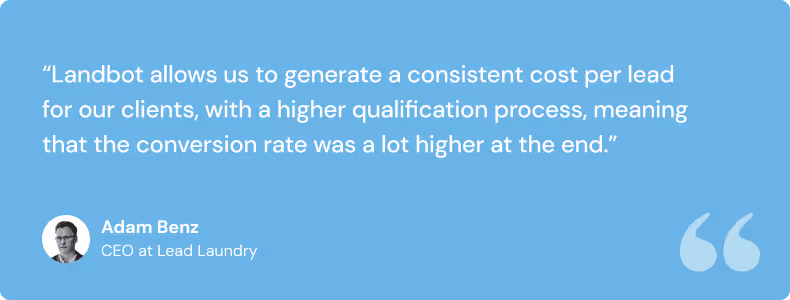



.png)
650$


.avif)
%20(1).png)
.avif)
.jpg)
.jpg)
.jpg)
.jpg)









.avif)















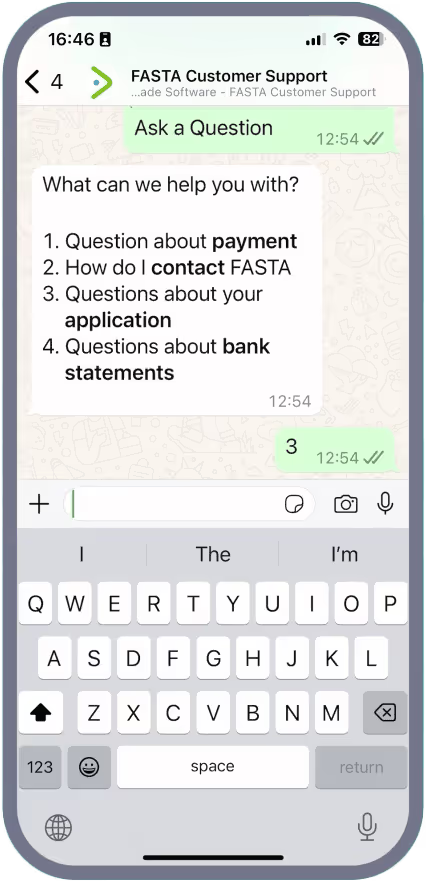
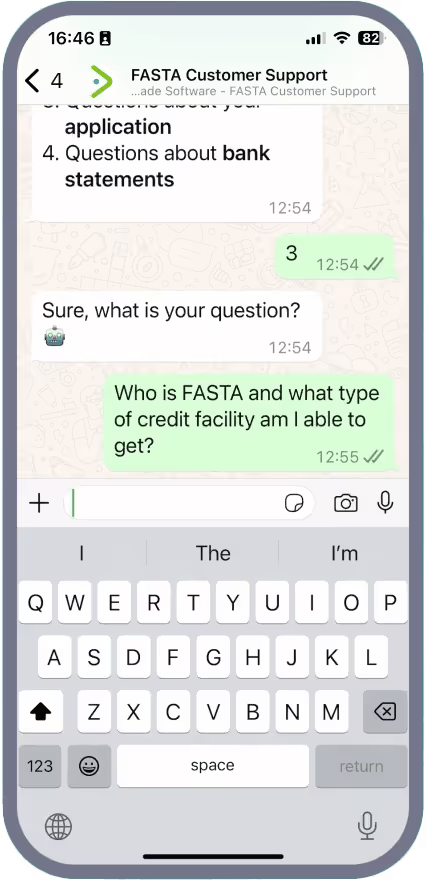
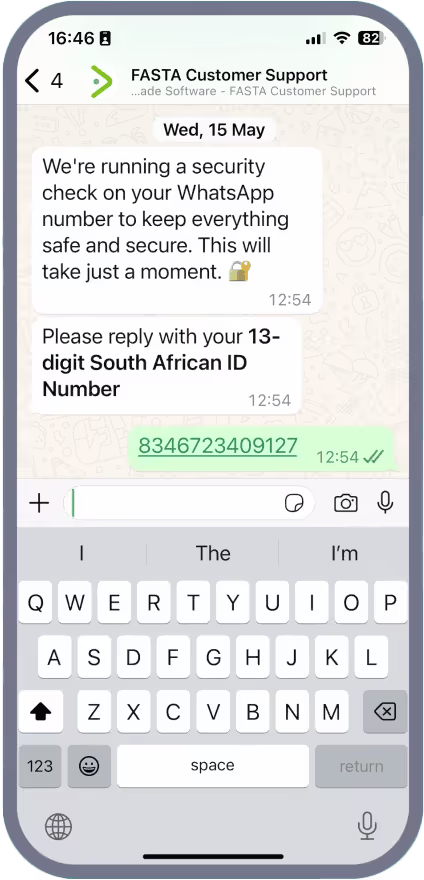
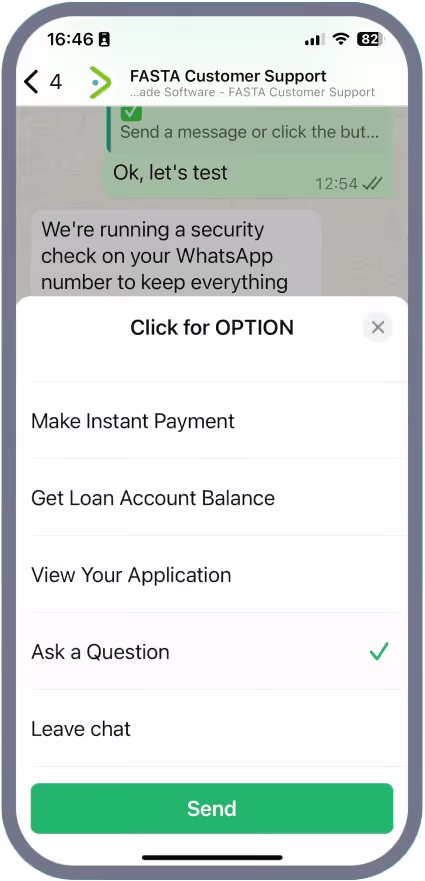
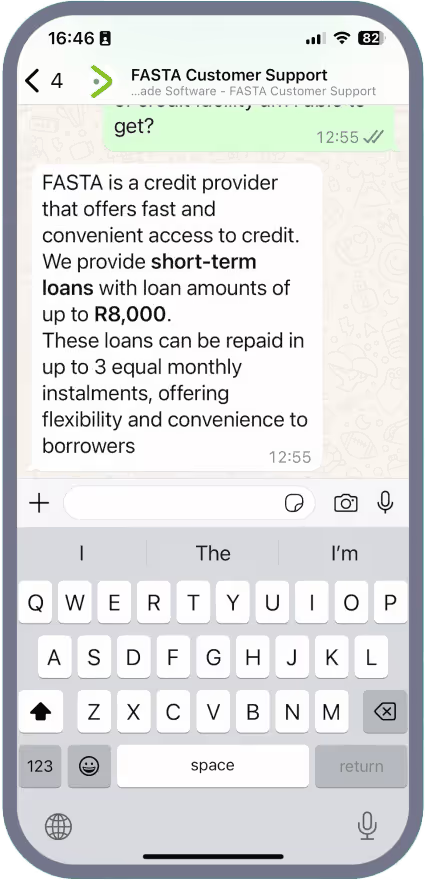
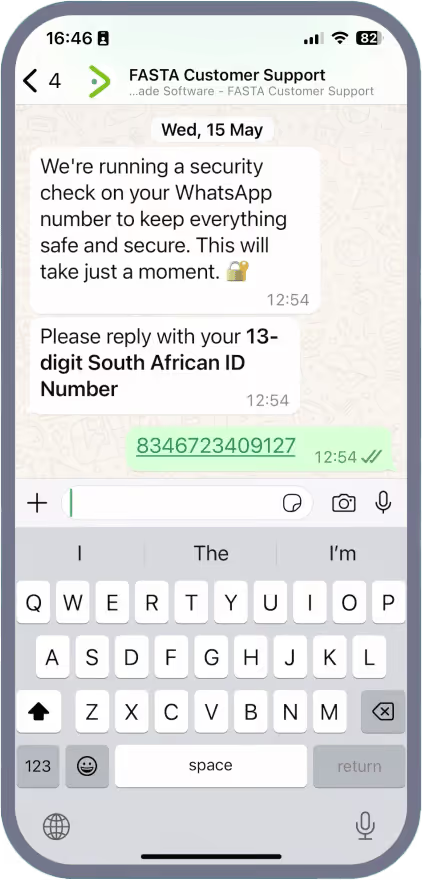
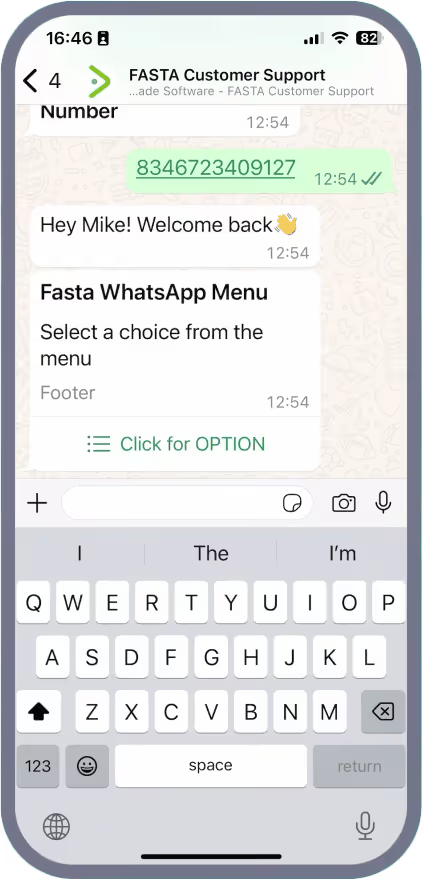
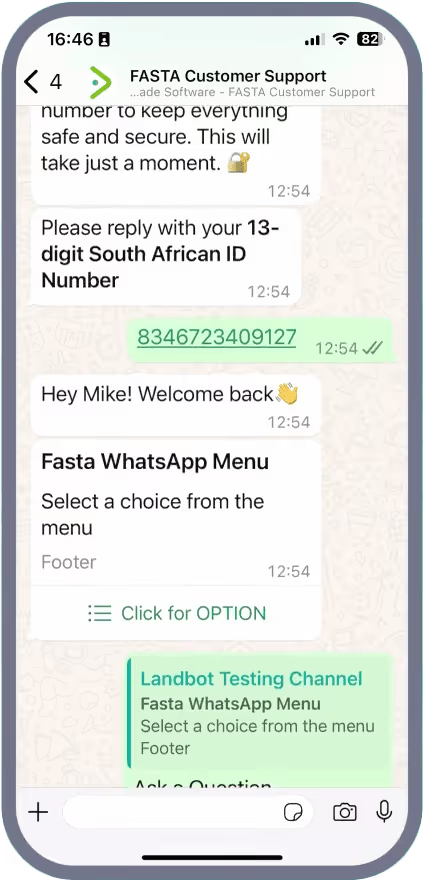









%20(1).avif)
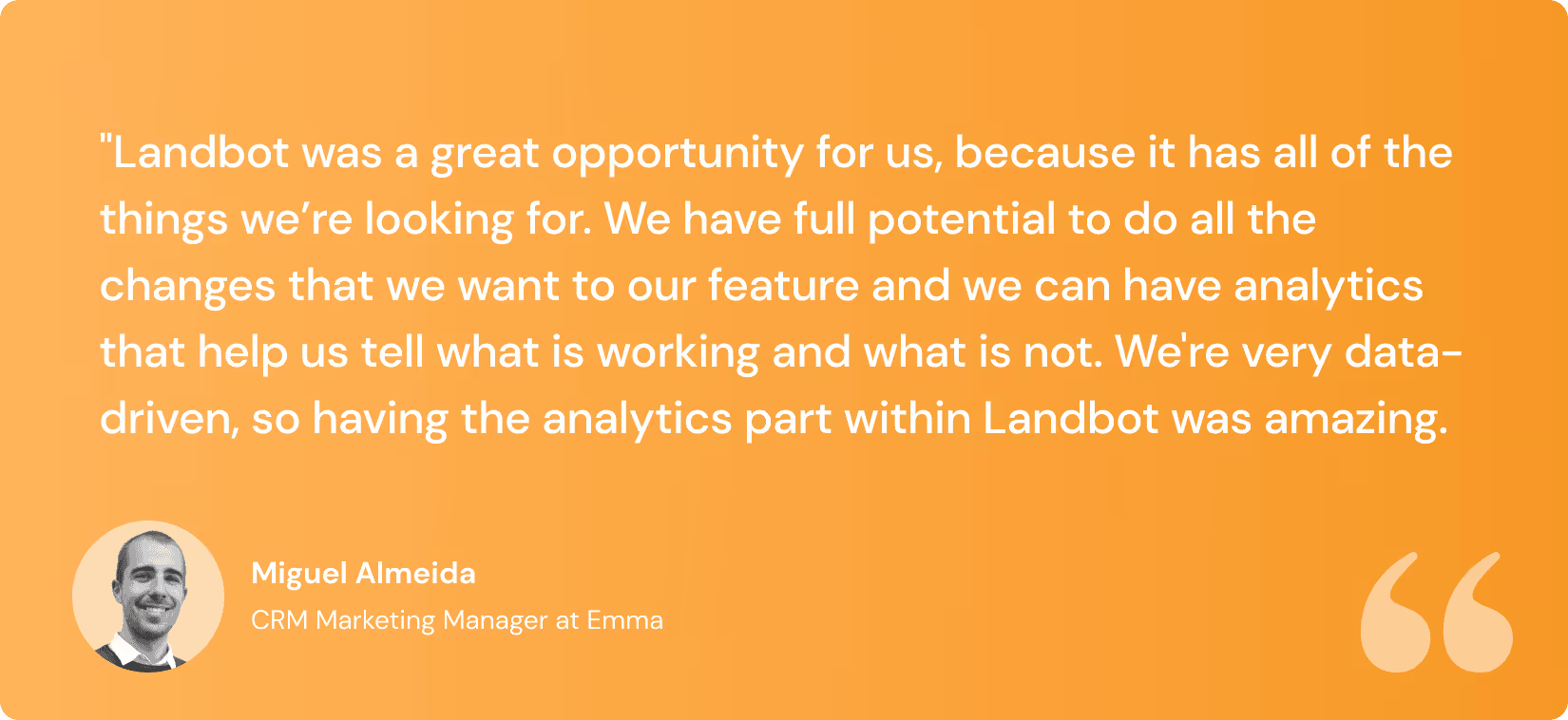
.avif)
.avif)
.avif)

%20(1).avif)
%20(1).avif)
