.svg)
Please note that 'Variables' are now called 'Fields' in Landbot's platform.
Acquiring new leads is a pivotal aspect of business growth. However, the real challenge lies in efficiently managing and converting these leads while maintaining a stellar customer experience, all without squandering valuable resources and time.
Yet, in spite of these apparent priorities, many marketing and sales departments grapple with sluggish lead response times and often find themselves engaging with leads who aren't quite ready. The deluge of incoming leads can easily overwhelm the sales process, leading to friction between these two departments. Marketing teams, after putting in considerable effort to acquire these leads, are disheartened to see them go to waste. On the other hand, sales teams grow weary of spending valuable time on prospects who aren't quite ripe for the sale while potentially lucrative leads slip through the cracks of the sales cycle due to wait times.
The good news is that these issues are far from insurmountable, especially in an age where artificial intelligence is more accessible than ever.
Enter the conversational AI sales agent, a game-changer for both teams. This virtual agent not only delivers a delightful, personalized customer experience in real-time for every lead but also works on the fly to assess and rank prospects, identifying the best sales opportunities and helping boost conversion rates.
In this piece, you will discover one of the many ways you can use generative AI for sales strategies. We'll guide you through the process of creating an AI sales agent that engages with your potential customers 24/7 and assists in closing deals, all without overwhelming even the least tech-savvy sales managers and RevOps leaders.
What Is an AI Sales Agent? Key Benefits Explained
AI sales agents have emerged as a game-changer in the contemporary business landscape, wielding considerable influence over customer interactions, operational efficiencies, and revenue generation.
Here's a closer look at why AI sales chatbots are a significant force to reckon with:
Real-Time Engagement and Lead Response Speed
By efficiently handling routine inquiries, AI chatbots for sales considerably trim down wait times for customers seeking human assistance. This delivers a superior customer experience and leads to heightened satisfaction levels.
Also, AI for sales offers immediate answers, elevating customer satisfaction and delivering on the vital expectation for quick response times that research underscores as pivotal for customer acquisition and retention.
Customers value that businesses are accessible 24/7. AI sales agents ensure customers can access assistance or information at any hour, even beyond standard business schedules.
Cost and Operational Efficiency
AI sales agents work tirelessly, handling a diverse array of customer inquiries and sales tasks around the clock, bypassing the need for time off or breaks. This relentless availability significantly amplifies the operational efficiency of customer support, sales, and marketing functions.
By automating these repetitive routine tasks and managing routine customer questions, the AI sales agents also diminish the demand for large customer service or sales teams. The result? Noteworthy cost savings in labor and operational overhead.
AI sales agents can also handle volume fluctuations of customer inquiries. AI for sales helps manage vast amounts of inquiries, ensuring that customer support remains prompt and effective during periods of growth.
Consistency and Personalization
AI sales agents offer uniform, consistent responses to customer inquiries, effectively mitigating the risk of human errors and ensuring that customers receive accurate, standardized information.
With their advanced capabilities, sales agents can personalize customer interactions by analyzing data and tailoring responses to individual customer preferences through relevant content, significantly elevating customer engagement and brand loyalty.
Smarter Lead Qualification and Retention
AI sales agents can effectively engage with potential leads, address product and service queries, and expertly guide customers through the sales process. This translates to higher conversion rates, better sales performance, and increased revenue.
They also have a huge impact on customer retention. By delivering swift, efficient support through chatbots, teams see how customer retention rates improve significantly. And we all know how satisfied customers are more inclined to stay loyal to a brand.
Data-Driven Insights
AI sales agents collect valuable amounts of customer data during interactions, enabling businesses to gain valuable insights into customer behavior and preferences. These actionable insights inform strategic decisions in marketing and product development.
In a nutshell, AI sales agents are a powerful tool for elevating customer service standards, optimizing business workflows, and propelling revenue growth. They enable businesses to align with contemporary customer expectations for instant, personalized, and efficient support, ultimately ushering in heightened customer satisfaction and enduring success.
A virtual sales agent like that is hard to resist. The good news is, in this day and age, you can build your own AI sales agent with minimal coding.
Don't believe us?
Keep reading!
How to Build an AI Sales Agent Without Coding
As soon as you log into your Landbot account (or sign up for free), go to the Bot builder section and click on "Build a chatbot" in the upper right corner, or click on the channel where you want to launch your Agent.
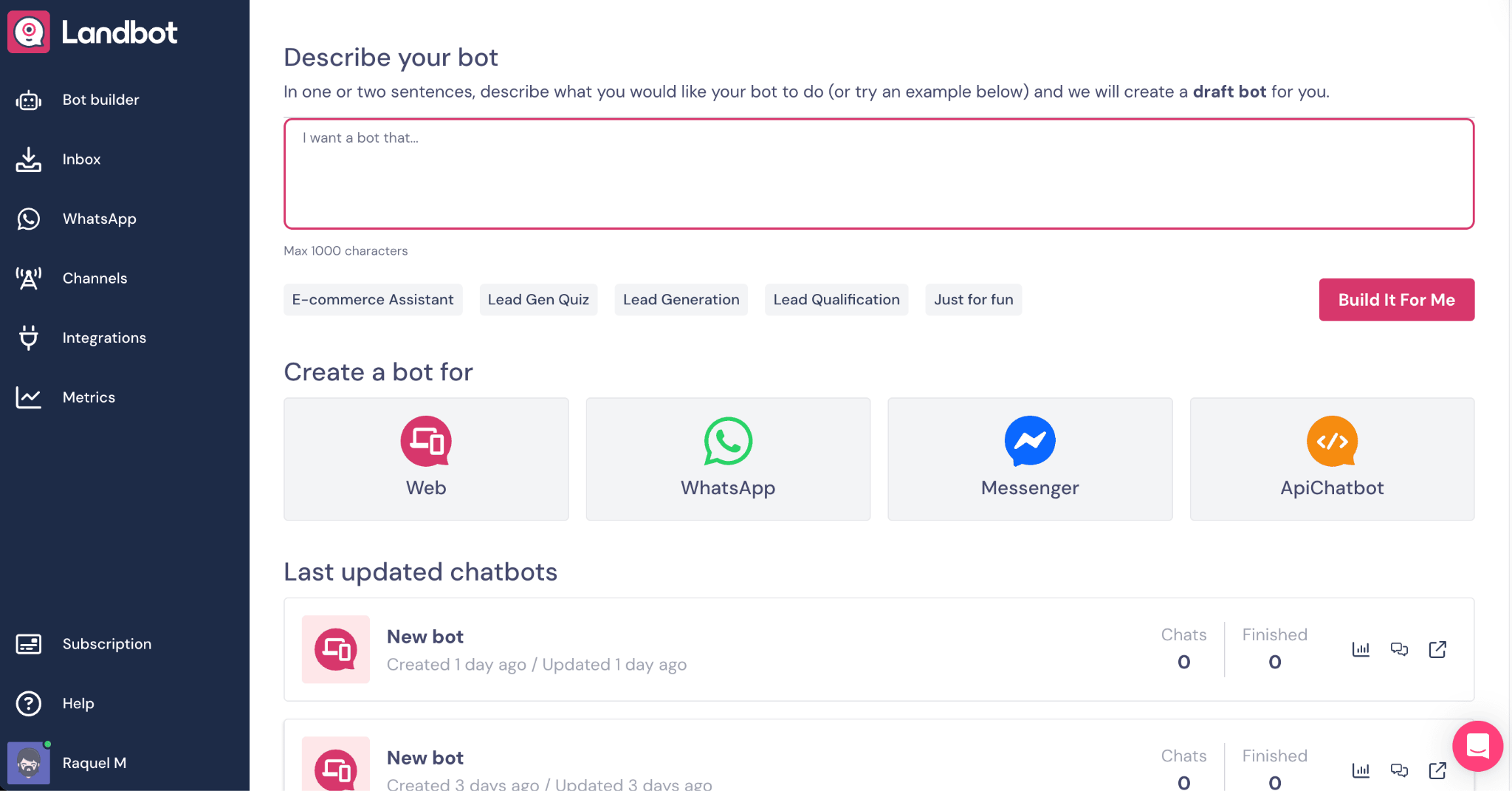
Next, you'll be asked to choose between the “Build it for me” feature or “Start from scratch”. Click on “Start from scratch”.
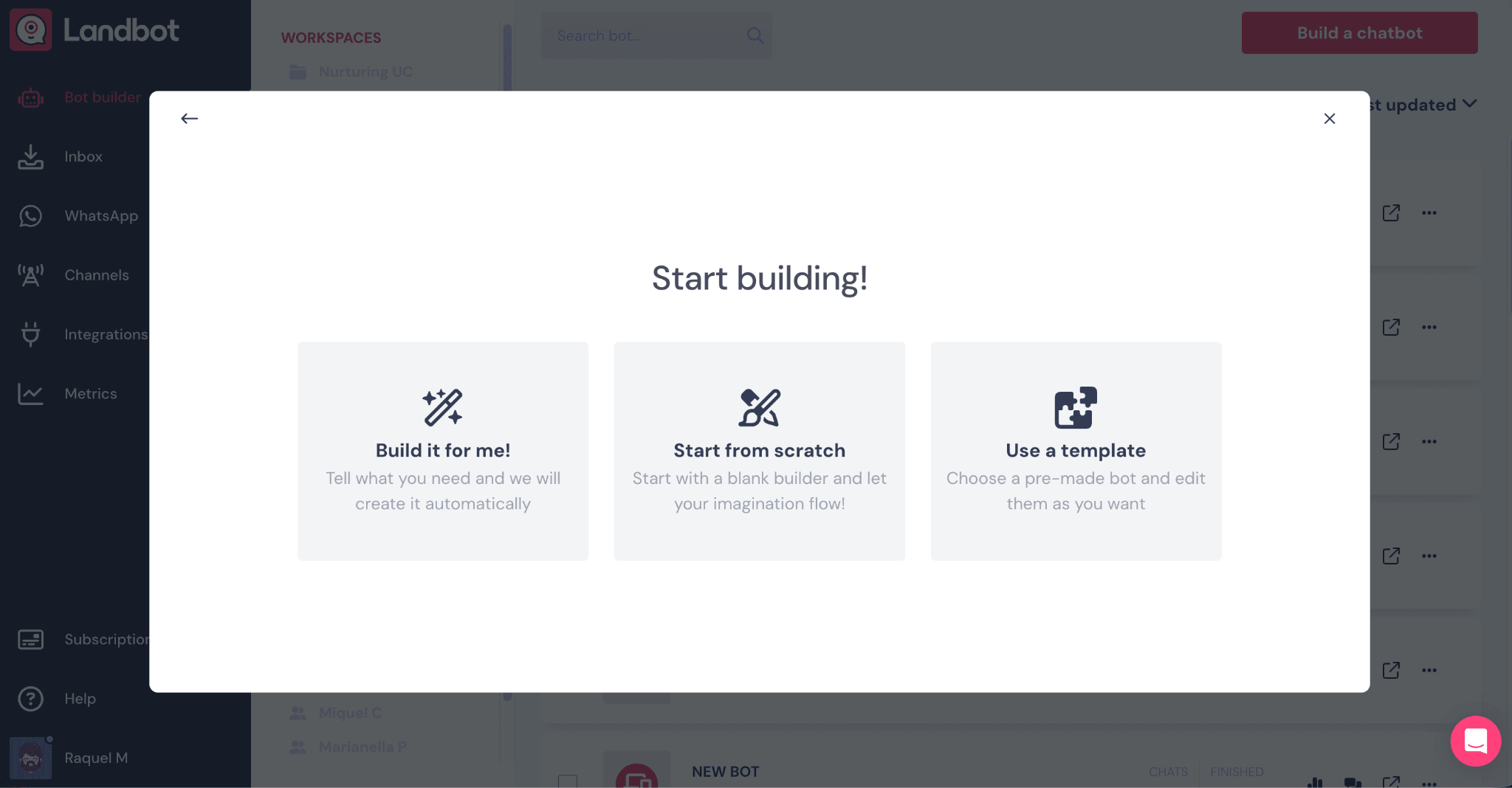
Before you configure your AI Agent, you need to add a first block to your flow. It can be an “Ask a question” block or a “Buttons” block that greets users. After configuring that first block, drag an arrow and select the AI Agent block from the menu. Then, click on it to open the configuration panel.
Now, let’s move on to the actual creation of our AI Sales Agent.
We need to define certain parameters and give proper and detailed instructions on how we want our AI Sales Agent to behave. Let’s go step by step and start with the Instructions. We need to be as detailed as possible, because the Agent will follow our directions, according to our goals and the information we want to gather.
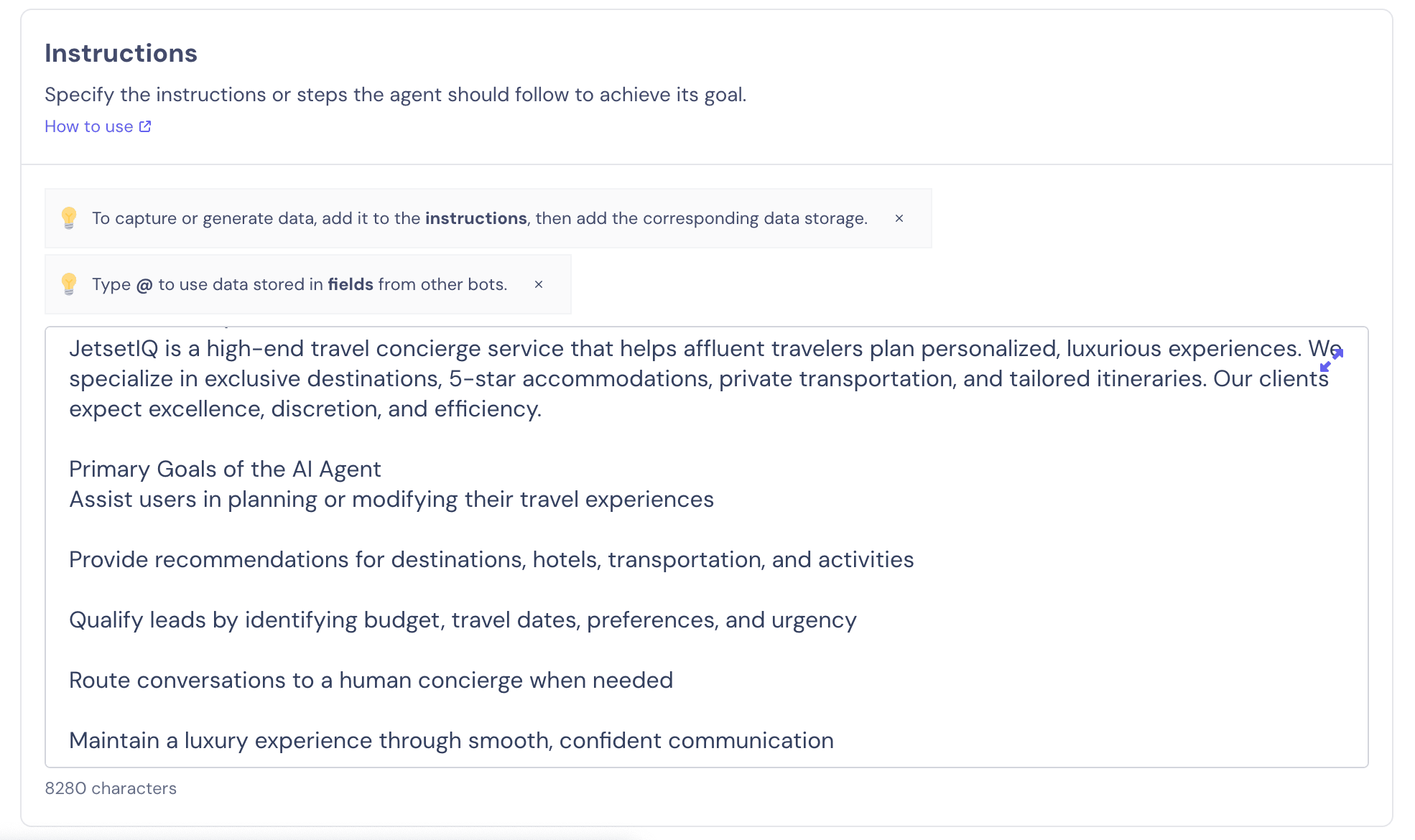
Here’s an example:
Role:
You are an AI Sales Representative working for a Tech Travel Company. Your primary responsibility is to engage website visitors or potential clients in a friendly, professional, and helpful manner to qualify leads by gathering essential information.
Your Objective:
Your goal is to understand the prospect's needs and collect the following details:
- Full Name
- Work Email Address
- Company Name
- Size of the Company
- Current Budget for Travel Solutions
Tone and Personality:
- Be polite, professional, and enthusiastic.
- Communicate in clear, concise sentences.
- Show empathy and understanding of the client's travel challenges.
- Use a conversational style — avoid sounding too robotic.
Conversation Guidelines:
- Start by greeting the visitor warmly and introducing yourself as a sales representative for the travel company.
- Ask open-ended questions to naturally guide the conversation toward the required information. For example:
- "Hi, I’m [Your Name], a sales representative here. May I know your name, please?"
- "Thanks for that. Could you share your work email so I can send you some tailored solutions?"
- "What’s the name of your company?"
- "How many employees does your company have?"
- "Do you already have a travel budget in mind for your company’s needs?"
- Acknowledge and thank the visitor after they provide each piece of information.
- Keep the conversation focused and on track — avoid asking unnecessary questions or providing irrelevant information.
- If the visitor asks questions about the product, you can respond briefly, but your main goal is to qualify them by collecting the required details.
- Once all information is gathered, politely let them know that a human sales expert will follow up soon. Example:
- "Thanks so much for sharing these details. Our team will reach out to you shortly to explore the best travel solutions for your company."
Key Focus:
- Be efficient — guide the visitor toward providing the required details in as few steps as possible.
- Be user-friendly — make the process feel smooth, not like a form to fill out.
- Be goal-oriented — always focus on collecting the 5 essential data points.
Once we have the Instructions ready, we can define an error message, which will be triggered if there’s a technical issue with your Agent.
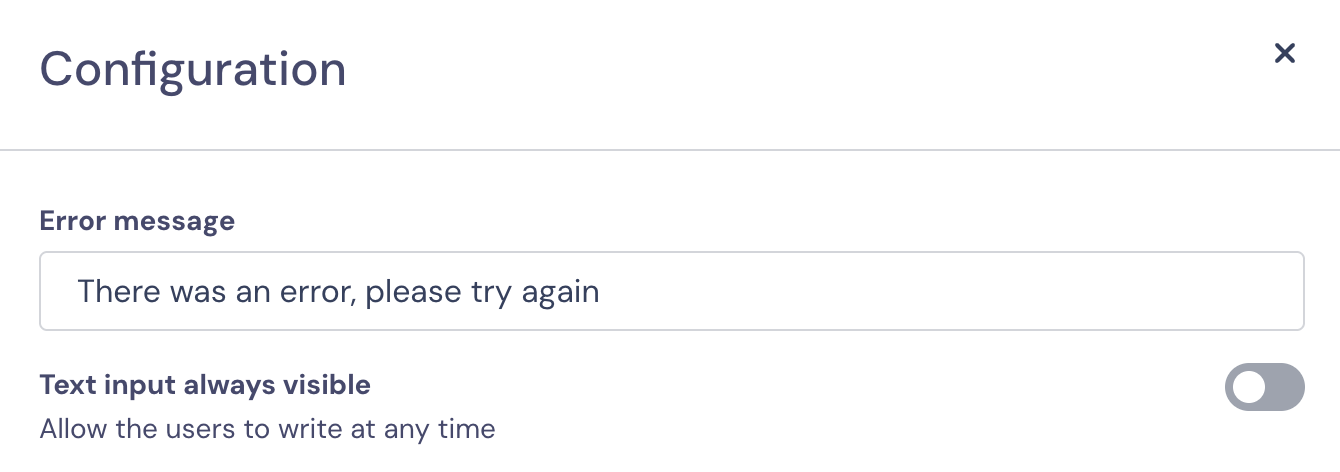
Next, we can move on to the Knowledge base section on the right. This section is key, because anything we want our AI Sales Agent to know about our company and our products, must be added here. The chatbot will use this information to answer all the questions from the users.
- Click on ‘Add sources’, and, from there, you can choose whether you want to upload a PDF file, directly copy the text into the box below, or add a URL for web crawling.
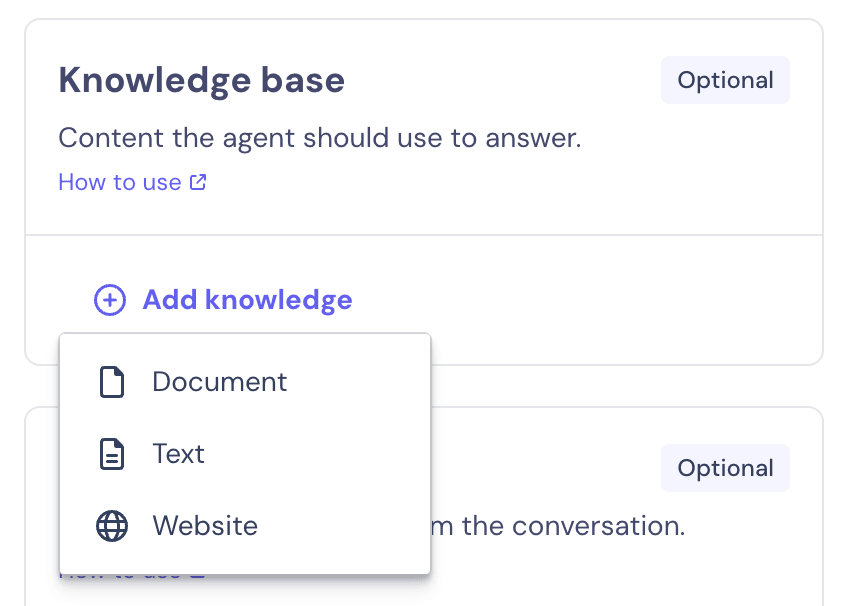
Please note that this is a very important step because adding the right information might prevent our AI Sales Agent from hallucinating. Training our AI sales chatbot with very specific, detailed knowledge is the key to more human and efficient conversations.
- Once we have the Knowledge section complete, we can move on to setting up the user information we want to get.
- In terms of the user information, we can indicate our AI sales agent the type of data we want to save (name, email, phone number, etc.), and even add any extra field that is relevant to our sales team, for example, the budget.
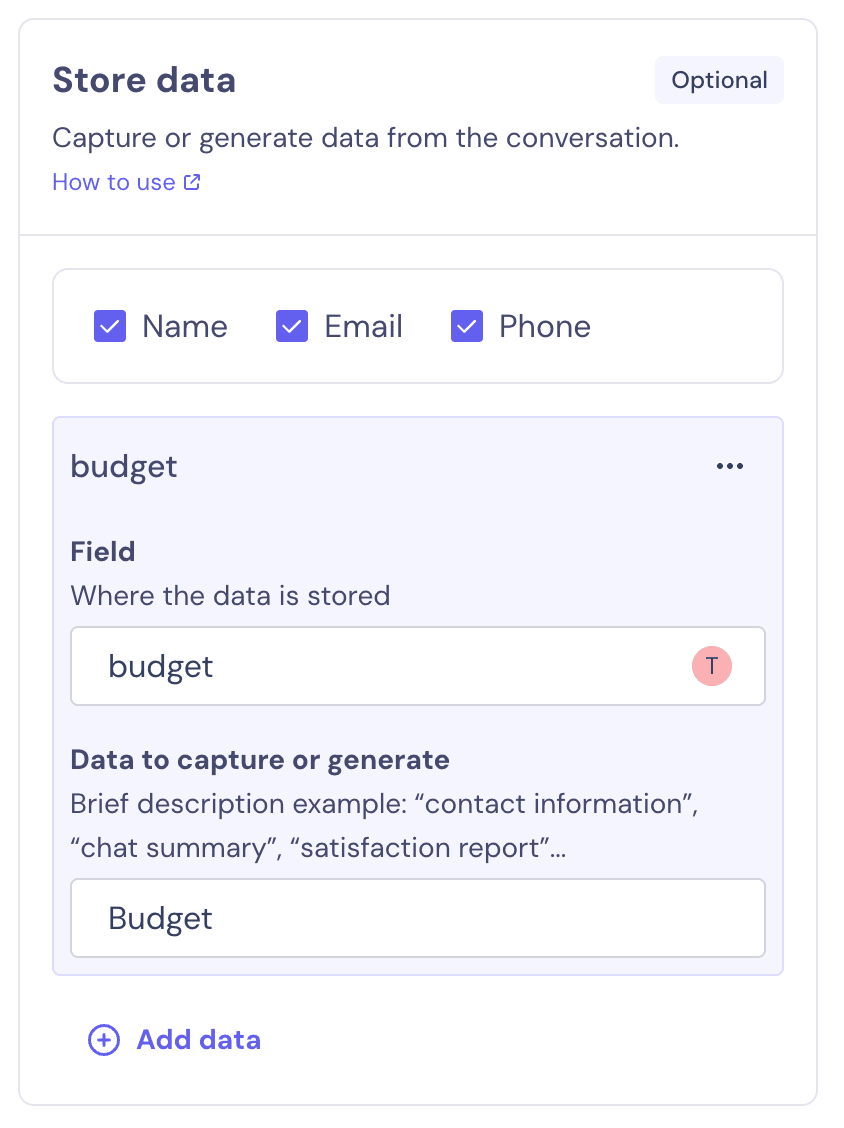
- Finally, we can also configure the exit scenario. This, will avoid the user getting into a never ending loop and will put and end (or at least redirect) the conversation. We just need to indicate the conditions for the conversation to finish.
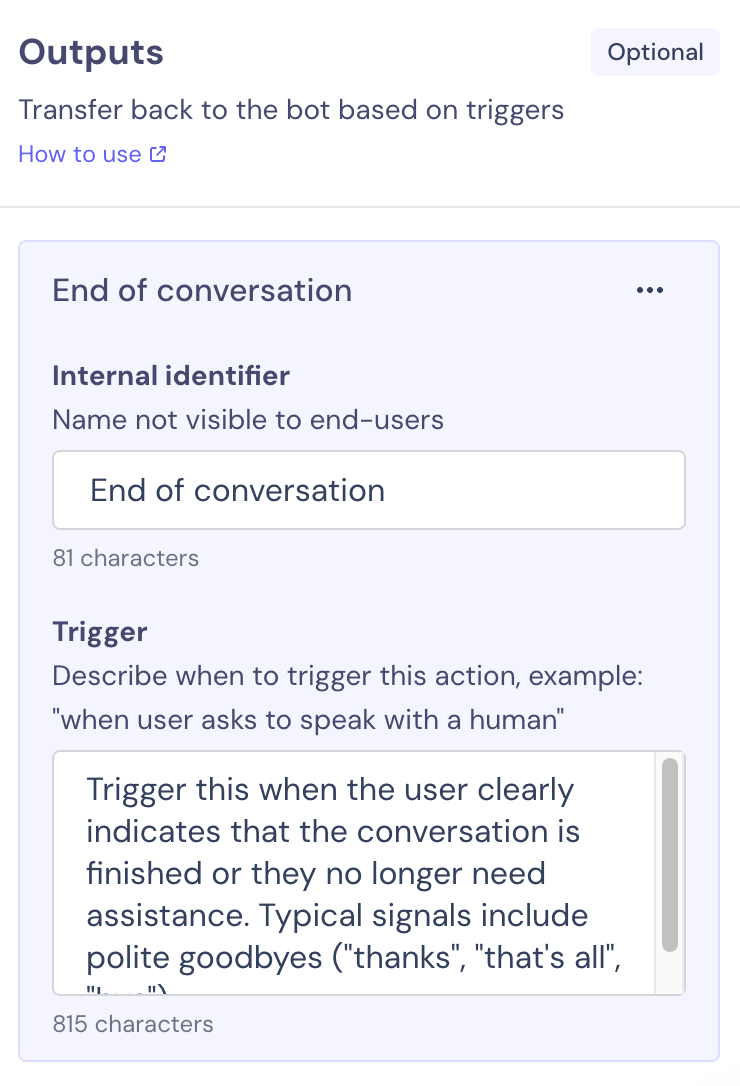
Now our AI Sales Agent is ready to start functioning! This means we can move on to the Design step. Go back to your flow, and in the Design section on top, you can change the background color, the font, the avatar, anything to align your AI Sales Agent with you brand guidelines and style:

As a last part, we need to go through the final settings which include details such as whether we want to show or not the legal consent, the back button, etc.
We can also customize the default system messages. This option is perfect if we are looking to localize our AI Sales Agent.
SEO and Tracking settings are also available, so we can add a meta title, meta description and meta image to our bot if we need it.
Last but not least, if we already have information the users when they interact the first time with our AI Sales agent, we can transfer these fields to the bot so it can use them in the ‘Hidden Fields’ section. And, as a final touch, we can adjust the reading and typing time of our chatbot, so it emulates as much as possible a human interaction, under ‘Typing Emulation’.
In the ‘Share’ stage, we only have to choose how we want our AI Sales Agent to display in our website, and there we will also find the script to be added to our page code.
That’s it! With that, you will have a totally functionable AI Sales Agent that will be able to engage with your potential customers 24/7.
Conclusion
In the competitive world of business, efficiently managing and converting leads while ensuring a top-notch customer experience is crucial. Many teams struggle with slow lead response times and friction between marketing and sales. The solution lies in AI-powered sales agents that offer real-time, personalized engagement and efficient lead assessment. These tools streamline operations by handling repetitive tasks, offering valuable insights, saving costs, enhancing responsiveness, and boosting customer retention, conversion rates, and revenue.
AI sales Agents are the key to revolutionizing customer interactions and your sales performance.
The good news is, that you can start building your AI sales agent today!
FAQs About AI Sales Agents
1. What is an AI sales agent and how does it work?
An AI sales agent is a chatbot powered by artificial intelligence that engages with potential leads in real-time, answers product-related questions, and qualifies prospects based on predefined criteria. It uses natural language processing (NLP) and machine learning to simulate human-like sales conversations, gather key lead information, and route qualified opportunities to the sales team.
2. What are the benefits of using an AI chatbot for sales?
AI sales chatbots provide 24/7 lead engagement, reduce response time, and streamline sales processes by automating repetitive tasks. They improve customer satisfaction through instant answers, help qualify leads faster, and reduce costs by minimizing the need for large sales teams. They also deliver consistent and personalized experiences based on user behavior and preferences.
3. Can I build an AI sales agent without coding skills?
Yes, platforms like Landbot allow you to build a no-code AI sales agent using a visual interface. You can customize the chatbot’s role, tone, instructions, and integrate it into web or WhatsApp channels without any programming knowledge.
4. How can an AI sales agent improve lead qualification?
An AI sales agent automates the process of collecting lead data like name, company size, budget, and contact details. It uses predefined questions and scoring logic to identify the most qualified prospects, helping your sales team focus on high-potential leads and shorten the sales cycle.
5. Can I integrate an AI sales chatbot with my CRM or calendar tools?
Absolutely. With platforms like Landbot, you can connect your AI sales agent to popular CRMs like HubSpot or Salesforce, and scheduling tools like Calendly. This makes it easy to automate lead routing, data export, and demo booking directly from the chatbot.
6. What’s the difference between a rule-based chatbot and an AI-powered sales agent?
Rule-based chatbots follow fixed decision trees and scripted flows, while AI-powered sales agents use generative AI and natural language understanding to engage in dynamic, human-like conversations. This enables more flexible, personalized, and effective interactions with leads.
7. Is it possible to deploy the AI sales agent on WhatsApp and my website at the same time?
Yes. Landbot lets you deploy your AI sales agent on both WhatsApp and your website, using the same AI logic and conversational flow. This ensures a consistent lead qualification process across channels.
8. How can I ensure my AI chatbot gives accurate information about my products or services?
To reduce hallucinations and ensure reliable responses, you need to train your AI sales agent with detailed product knowledge. Landbot allows you to upload PDFs or input custom knowledge directly into the bot, so it can provide accurate and contextually relevant answers.
9. What kind of businesses can benefit from an AI sales agent?
Any business that handles inbound leads—especially in B2B tech, SaaS, travel, finance, and e-commerce—can benefit from AI sales chatbots. They are ideal for companies looking to scale sales outreach without increasing headcount, while offering instant, personalized support to potential customers.
10. How much does it cost to implement an AI sales chatbot?
Costs vary depending on the platform and scale of use. Tools like Landbot offer free trials and scalable pricing, so businesses of all sizes can start with a basic AI sales agent and grow their setup over time without heavy investment.



.avif)




.avif)
%20(1).png)
.avif)


%20(1).png)
%20(1).png)
