.svg)
Please note that 'Variables' are now called 'Fields' in Landbot's platform.
Chatbots and AI agents have become indispensable for marketing agencies looking to automate lead generation and streamline communication. But the real power of a chatbot doesn’t come from conversation alone; it comes from connecting those conversations directly to your CRM.
A well-integrated CRM centralizes customer data, improves conversion rates, and powers more personalized experiences. Pair that with a chatbot available 24/7 across web and messaging apps, and you get an automated lead-gen engine that never goes offline.
In this article, you’ll learn why HubSpot is an ideal CRM to connect with your chatbot, how Landbot’s native HubSpot integration works, and what benefits it brings to your client workflows.
Why Integrate HubSpot with Your Chatbot?
HubSpot is one of the most popular CRMs for a reason. Its free tools, broad feature set, and ease of use make it a go-to option for marketing, sales, and customer success teams. For agencies, it’s especially valuable because it helps unify data, automate tasks, and scale processes without complexity.
Integrating HubSpot with your chatbot unlocks immediate value:
- Automated lead capture and qualification: All those leads captured through conversations are automatically transferred to HubSpot and organized. Also, as pointed out, the chatbot can already qualify the leads by asking predefined questions, ensuring that only high-quality leads will be sent to the sales team.
- Data centralization and consistency: The HubSpot chatbot integration ensures that all lead information is saved and stored in just one centralized system, preventing data silos and guaranteeing sales, marketing, and customer success teams have updated and reliable data to provide the best experience for the prospect or customer.
- Accurate analysis and reporting: The chatbot integration with your CRM or your clients’ CRM will allow you to improve the tracking of lead sources, as well as conversion rates and customer behavior. This data can be used to adapt your marketing strategies, improve the ROI for your clients and your own cost-effectiveness.
- Smooth handoff to sales teams: Every time a lead is properly qualified by the chatbot, the integration with HubSpot can allow the appropriate sales team member to instantly take over when it’s the right time, with all the relevant information about the prospect in hand.
- Scalability: Chatbots can handle a large volume of conversations simultaneously, gathering lots of insights and information. To be able to grow your client’s business, it’s important to make sure no data is lost in the process and it is managed efficiently by integrating the chatbot with their own CRM.
- Enhanced customer experience and retention: thanks to the data captured by chatbots and stored on HubSpot, you can improve your lead nurturing strategy with personalized follow-up messages according to their channel preferences, making these marketing touch points more natural and less intrusive from the customer's perspective.
When combined, HubSpot + Landbot create an automated, scalable lead-generation system that supports both agency operations and client success.
Landbot’s Native HubSpot Chatbot Integration
Your HubSpot chatbot integration can be found in the Integrations Library among all the other native connections available:
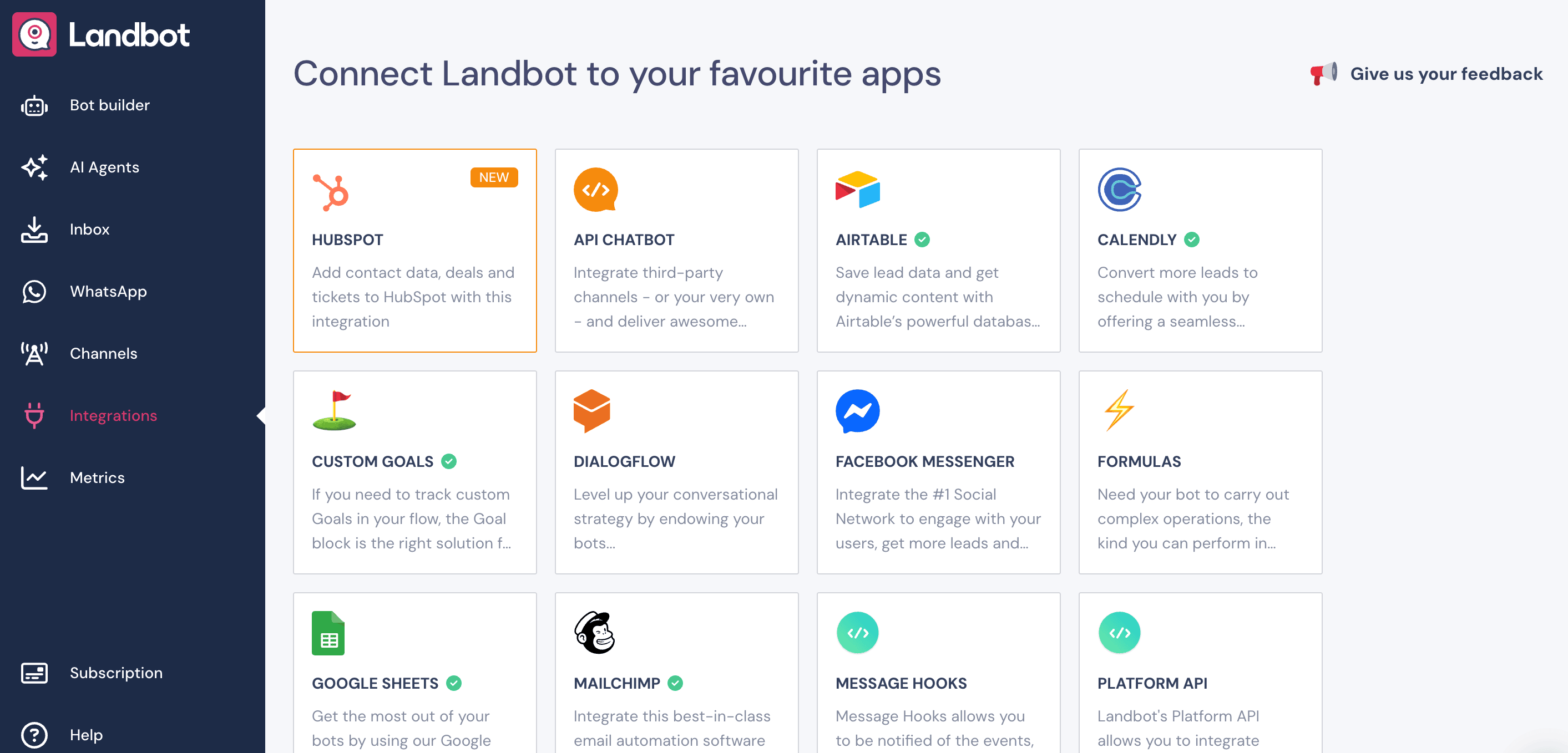
From here, you can manage all your HubSpot account connections across all your bots.

In the builder, find the HubSpot chatbot integration block in the side menu:
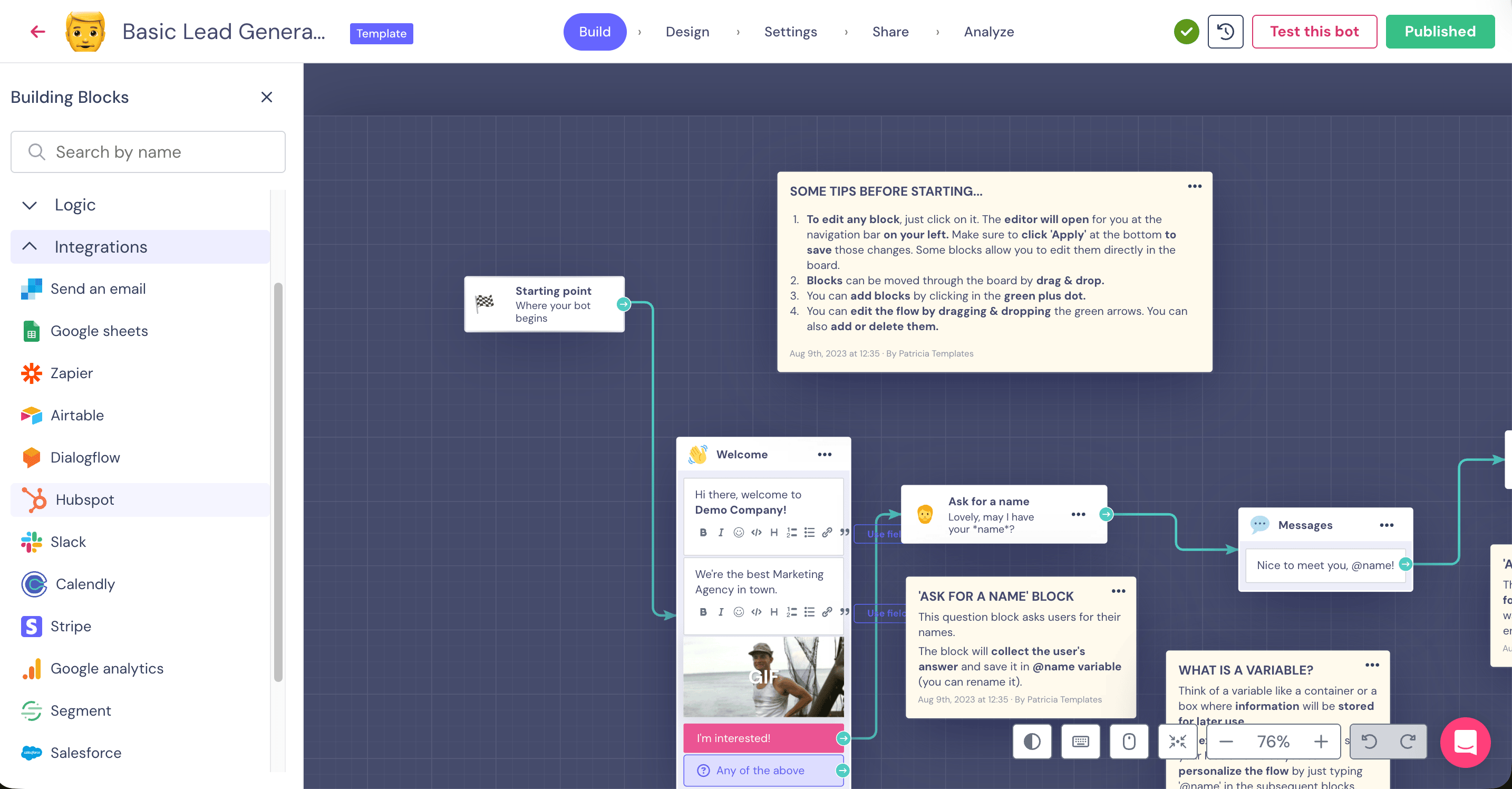
Or by dragging the green arrow out and pulling it from the pop-up list:

Before you can see the full anatomy of the block, you need to connect Landbot to you HubSpot account:
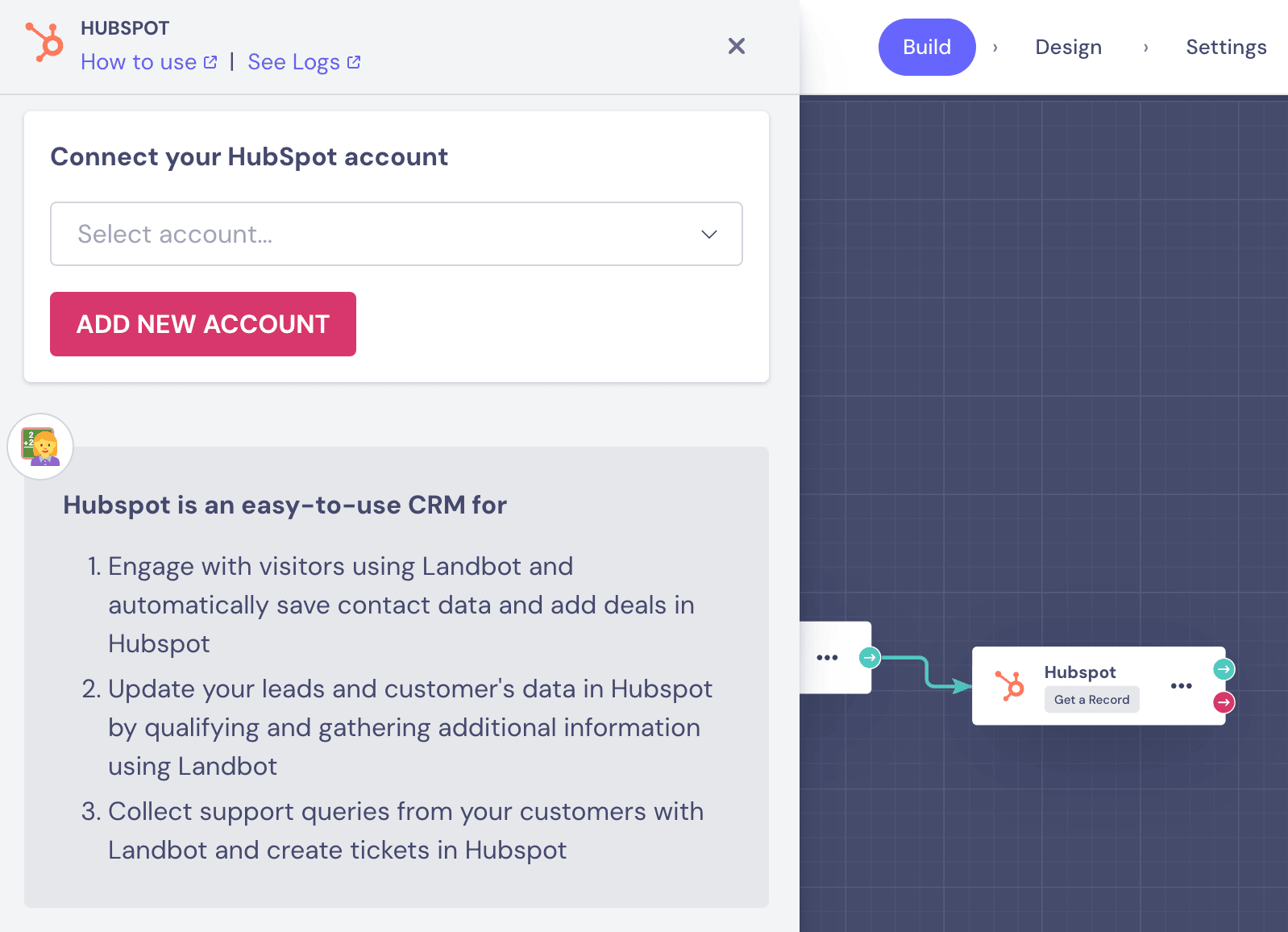
How to Integrate HubSpot into Your Chatbot
Having set up your HubSpot-Landbot account connection, the HubSpot integration block will offer you to choose from three action categories:
- Create data
- Update data
- Get data
Under each category, you can specify the action by selecting one of the following:
- New Contact
- New Company
- New Deal
- New Ticket

Each of the actions come with pre-set fields relevant to the specific action. E.g. “New Contact” automatically retrieves “First Name,” “Last Name” and “Email” fields.

However, if you require more information to set up a new contact, you can add the extra fields you need.
Click “+Add” under the “Extra Fields” section. Select the name of the action from the list available and then either select a corresponding field from our fields library or create your own field from scratch.
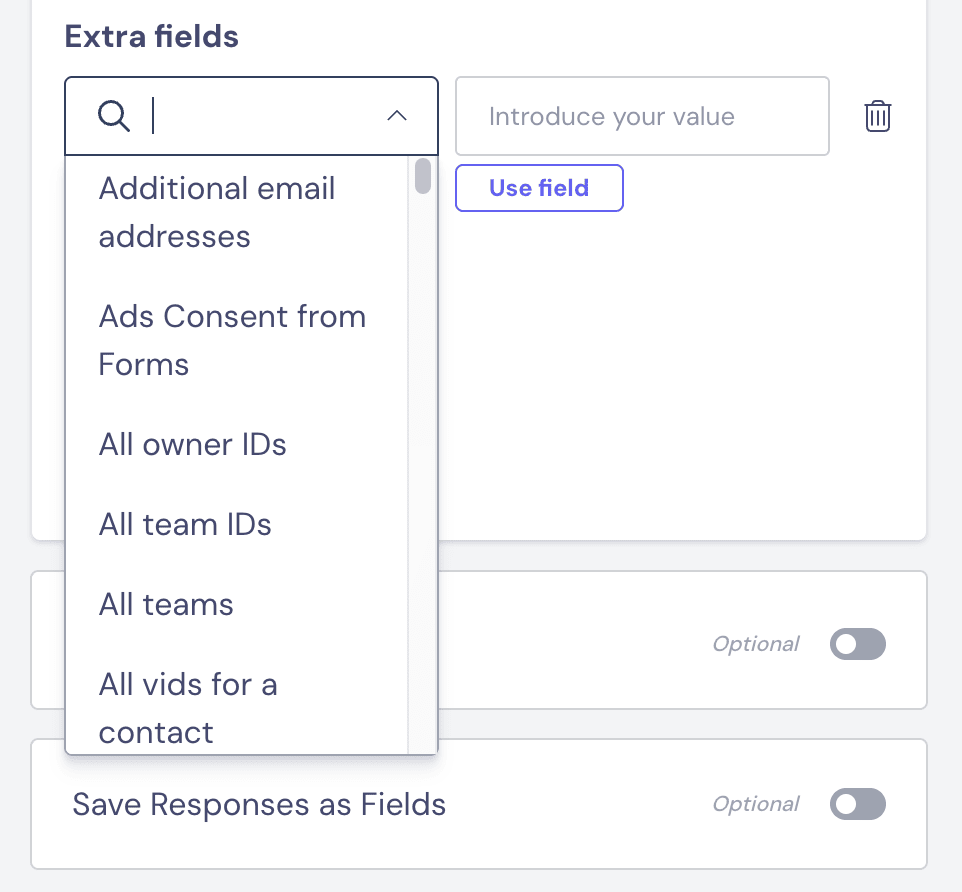
Next, you can test your integration to make sure everything works smoothly:

Last but not least, similarly to the Webhook block, you can easily save responses as fields:
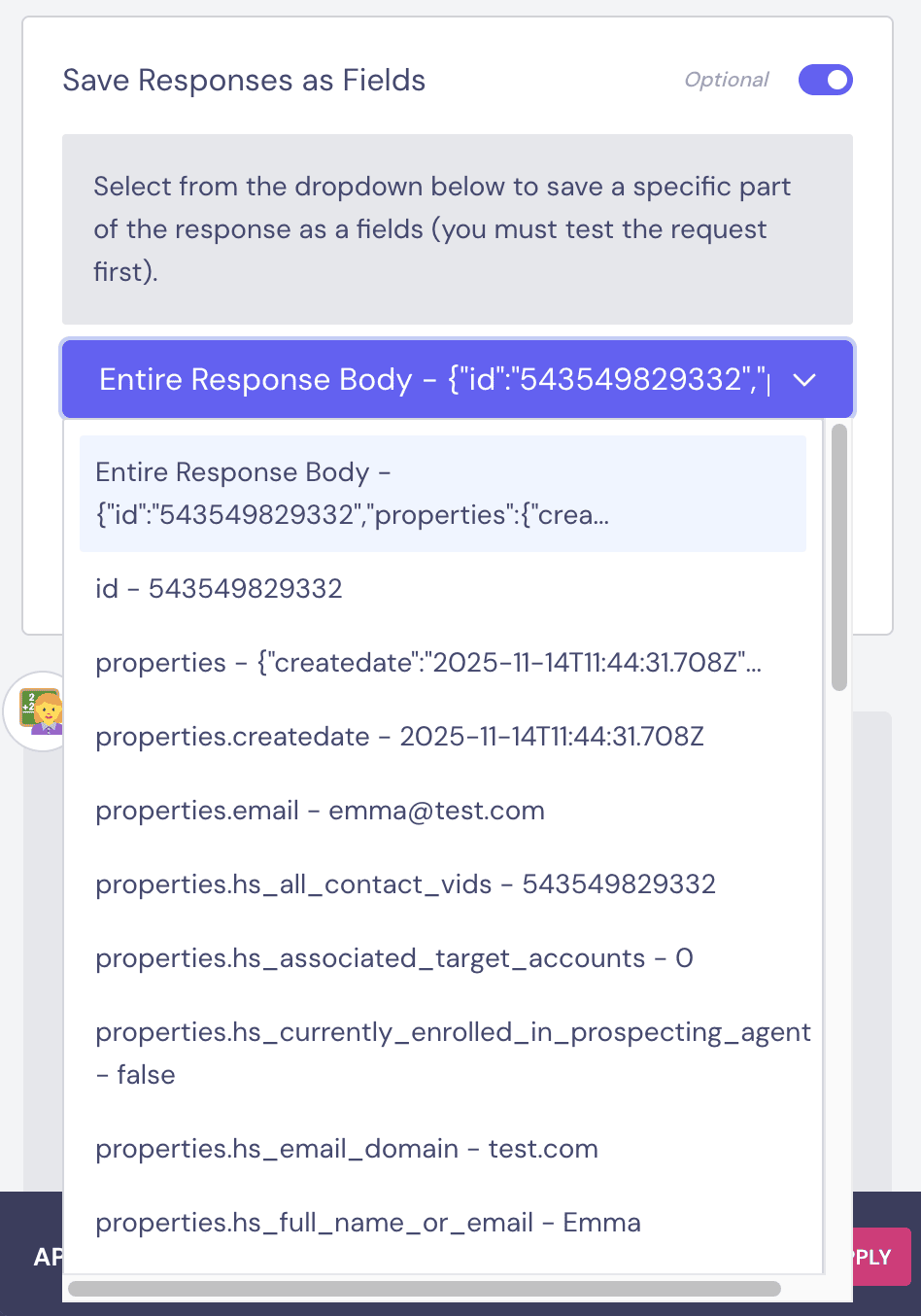
If you want to get a comprehensive overview of the HubSpot chatbot integration process check the video below from our Academy:
HubSpot’s Chatbot Builder vs. Landbot
While HubSpot offers its own chatbot builder, the two solutions serve different levels of complexity.
HubSpot’s native chatbot:
- Great for simple support and lead capture;
- Limited design flexibility;
- Basic logic options;
- Best suited for straightforward website chat widgets.
Landbot:
- Advanced no-code builder with fully visual workflows;
- More flexible logic, fields, API calls, and custom routing;
- Native support for WhatsApp, web, and Facebook Messenger;
- AI-enhanced conversational flows;
- Ideal for multi-channel lead generation, qualification, and automation.
In short: HubSpot’s chatbot is good for basic needs, but Landbot gives you the power to build deeper, more customizable conversational experiences while still feeding all data back into HubSpot.
HubSpot Chatbot Integration: The Wrap-Up
Connecting Landbot with HubSpot gives agencies a powerful way to automate lead generation, personalize customer journeys, and ensure every conversation becomes actionable data.
If you want a scalable, efficient, and insights-driven way to boost your clients’ results, try Landbot’s HubSpot integration! It’s quick to set up and available on your Landbot dashboard.
FAQ about HubSpot Chatbot Integration
How is this Landbot integration different from HubSpot's native chatbot builder?
Landbot offers more customization, richer logic, multi-channel support (web, WhatsApp, Messenger), and AI features, while still syncing seamlessly with HubSpot.
Can I use this integration to connect my WhatsApp chatbot to HubSpot?
Yes. Landbot lets you send and receive HubSpot data through WhatsApp bots, just like on web.
Can the Landbot chatbot pull data from HubSpot to personalize a conversation?
Absolutely. Use the “Get data” action to retrieve contact info, deal details, company records, and more.
What specific actions can my chatbot perform in HubSpot?
Your bot can create, update, and retrieve Contacts, Companies, Deals, and Tickets.
Do I need coding skills to set up the HubSpot integration?
No. It’s entirely no-code and handled through visual configuration.
Can the bot update existing HubSpot contacts, or only create new ones?
It can do both: update existing records or create new ones based on the workflow logic you set.
What Landbot plan do I need to use the HubSpot integration?
The integration is available on Landbot plans that include native integrations. Check the pricing page for the most up-to-date plan availability.


%20(1).avif)



.avif)

.avif)
%20(1).png)
.avif)


%20(1).avif)
%20(1).avif)
